Loading
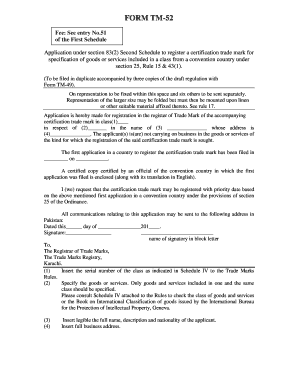
Get Form Tm-52 - Ipo Gov
How it works
-
Open form follow the instructions
-
Easily sign the form with your finger
-
Send filled & signed form or save
How to fill out the FORM TM-52 - Ipo Gov online
Filling out the FORM TM-52 is an essential step for registering a certification trade mark. This guide will provide you with a clear, step-by-step process to help you successfully complete the form online.
Follow the steps to accurately complete the FORM TM-52 online.
- Use the ‘Get Form’ button to access the FORM TM-52 and open it in your preferred editing tool.
- Begin by filling in the class number in section (1), referring to Schedule IV to identify the appropriate class of goods or services relevant to your application.
- Next, in section (2), clearly specify the goods or services for which you are seeking certification mark registration. Ensure these are limited to items included in the same class.
- Fill in section (3) with the full name, description, and nationality of the applicant. Make sure this information is legible and accurate.
- Input the complete business address of the applicant in section (4). This address will be used for all communications regarding the application.
- Record the date of the first application for registration in a convention country in the designated field, along with the name of that country.
- Attach a certified copy of the first application and its translation in English as required documents. This must be enclosed with your submission.
- Request the registration of the certification trade mark with priority date by including a clear statement in the designated section.
- Finally, provide the date at the bottom of the form and include your signature along with the name of the signatory in block letters before submission.
- Once all sections are filled out accurately, you can save changes, download, print, or share the completed FORM TM-52 as needed.
Complete your application by carefully filling out the FORM TM-52 online today.
The applicant applies for a Trademark Search by filling out TM Form 55 and giving the required Trademark. A search is then made by TMR Office to check if a trademark similar to the one being sought already exists. If a similar trademark doesn't exist, the applicant can move on to the next step.
Industry-leading security and compliance
US Legal Forms protects your data by complying with industry-specific security standards.
-
In businnes since 199725+ years providing professional legal documents.
-
Accredited businessGuarantees that a business meets BBB accreditation standards in the US and Canada.
-
Secured by BraintreeValidated Level 1 PCI DSS compliant payment gateway that accepts most major credit and debit card brands from across the globe.


