Loading
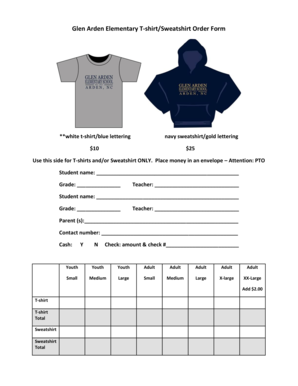
Get Sweatshirt Order Form
How it works
-
Open form follow the instructions
-
Easily sign the form with your finger
-
Send filled & signed form or save
How to fill out the Sweatshirt Order Form online
Welcome to the comprehensive guide on filling out the Sweatshirt Order Form online. This user-friendly guide will walk you through each section of the form to ensure a smooth ordering experience.
Follow the steps to successfully complete your order form.
- Click the ‘Get Form’ button to obtain the Sweatshirt Order Form and open it in the editor.
- Begin by entering the first student's name in the designated field along with their grade and teacher's name. This helps ensure that the order is properly processed.
- If ordering for multiple students, complete the identical fields for the second student, entering their name, grade, and teacher's name as well.
- Next, fill in the parent or guardian's name and their contact number. This information is crucial for any follow-up regarding the order.
- Indicate your payment method by marking 'Y' for cash or 'N' for no cash. If paying by check, specify the amount and check number in the provided area.
- Select the sizes and quantities of the T-shirts and sweatshirts you wish to order from the options available. Ensure that you select sizes correctly for both youth and adults. Note that an additional $2.00 is added for XX-Large sizes.
- After completing the order with all necessary details, review the total for T-shirts and sweatshirts to ensure accuracy.
- Finally, save your changes, download the completed form, and print it if needed. You can also share the form as required.
Complete your Sweatshirt Order Form online today!
To determine sweatshirt size, refer to the sizing chart provided by your manufacturer, which typically includes measurements for chest width and length. Encourage customers to measure themselves and compare their dimensions against the chart. Providing a clear sweatshirt order form with size options helps eliminate ambiguity and ensures customer satisfaction.
Industry-leading security and compliance
US Legal Forms protects your data by complying with industry-specific security standards.
-
In businnes since 199725+ years providing professional legal documents.
-
Accredited businessGuarantees that a business meets BBB accreditation standards in the US and Canada.
-
Secured by BraintreeValidated Level 1 PCI DSS compliant payment gateway that accepts most major credit and debit card brands from across the globe.


