Loading
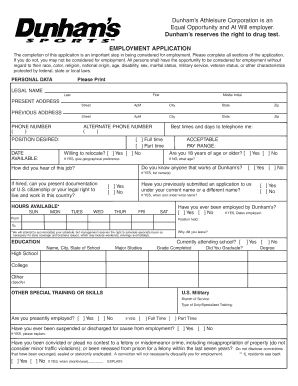
Get Dunhams Form #0031 2009-2026
How it works
-
Open form follow the instructions
-
Easily sign the form with your finger
-
Send filled & signed form or save
How to fill out the Dunhams Form #0031 online
Filling out the Dunhams Form #0031 online is a straightforward process that ensures your application for employment is considered. This guide offers step-by-step instructions to help you complete each section accurately and efficiently.
Follow the steps to complete the Dunhams Form #0031 online:
- Use the ‘Get Form’ button to access the form and open it in your editing interface.
- Carefully enter your legal name in the 'Legal Name' section, making sure to include your last name, first name, and middle initial.
- Fill in your present address, including the street, apartment number (if applicable), city, state, and zip code.
- Provide your previous address, completing the same fields as required for your present address.
- Input your phone number and an alternate phone number, if available, ensuring accuracy for communication purposes.
- Indicate the position you desire, the date you are available to start, and your acceptable pay range.
- Specify your availability for full-time or part-time work and confirm whether you are willing to relocate.
- Answer if you are 18 years or older and provide geographic preferences if applicable.
- State if you know anyone employed at Dunham’s and how you learned about the job opportunity.
- Complete the 'Hours Available' section by indicating your availability for each day of the week.
- List your education background including high school, college, and any other training, noting whether you graduated.
- Detail your employment history, beginning with your current or most recent job, including dates, company names, and reasons for leaving.
- Provide references who can vouch for your work abilities, ensuring to list their contact information.
- Read and acknowledge the certification statement at the end of the application, recognizing its significance.
- Once all sections are completed, save your changes, and proceed to download, print, or share the form as per your requirement.
Start filling out the Dunhams Form #0031 online today to take the first step towards your new career!
's Sports is currently hiring for various positions. It's a great opportunity to join a dynamic team and develop skills in a friendly environment. Applicants should prepare to fill out the Dunhams Form #0031 carefully, as it plays a vital role in filtering during the hiring process. Be proactive and check local listings for current job openings.
Industry-leading security and compliance
US Legal Forms protects your data by complying with industry-specific security standards.
-
In businnes since 199725+ years providing professional legal documents.
-
Accredited businessGuarantees that a business meets BBB accreditation standards in the US and Canada.
-
Secured by BraintreeValidated Level 1 PCI DSS compliant payment gateway that accepts most major credit and debit card brands from across the globe.


