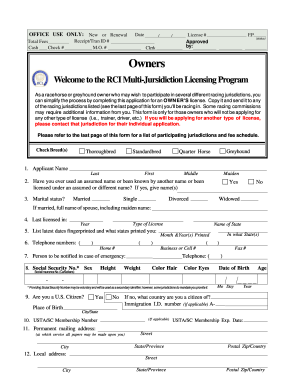
Get Rci Multi-jurisdiction Licensing Program
How it works
-
Open form follow the instructions
-
Easily sign the form with your finger
-
Send filled & signed form or save
How to fill out the RCI Multi-Jurisdiction Licensing Program online
Completing the RCI Multi-Jurisdiction Licensing Program application online is a vital step for racehorse and greyhound owners looking to participate in various racing jurisdictions. This comprehensive guide will walk you through each section of the form, ensuring a smooth and hassle-free application process.
Follow the steps to successfully complete your application.
- Press the ‘Get Form’ button to access the application and open it in your preferred document editor.
- Begin by filling in your personal information in the Applicant Name section, including your last name, first name, middle name, and maiden name if applicable.
- Indicate if you have ever used an assumed name or been known by another name, providing the relevant details if the answer is yes.
- Select your marital status from the options provided. If married, include the full name of your spouse, including their maiden name.
- List where you were last licensed, including the type of license and the year it was issued.
- Provide information such as your telephone numbers, including home, business, or cell numbers, and your height, weight, hair color, and eye color.
- Identify a person to be notified in case of emergency by providing their name and contact information.
- Fill in your date of birth, place of birth, and social security number, if required. Indicate if you are a U.S. citizen.
- Complete the section about your employment, including your current employer's name and address. If self-employed, indicate your occupation and type of business.
- Answer the questions regarding child support obligations and past incidents related to your or your spouse's racing license.
- Provide details regarding your ownership status, including the number and names of horses or greyhounds you plan to race.
- If applicable, list any partners or entities involved under the Stable Name or Ownership Entity section, and indicate if any horses are leased.
- If you will appoint an Authorized Agent, enter their name and provide required details about worker's compensation insurance if applicable.
- Sign the application beneath the Affidavit of Licensure, confirming you consent to the statements and background checks outlined.
- Make copies of the completed application for each jurisdiction where you will be applying and mail them with the necessary fees.
- Once you have filled out the form, save your changes, and consider downloading or printing the document for your records.
Start completing your documents online today!
In California, you do not need a specific license just to own a horse. However, if you plan to engage in horse racing or related activities, specific licenses or permits may be required. The RCI Multi-Jurisdiction Licensing Program helps you navigate these rules efficiently. For your convenience, US Legal Forms can provide the necessary paperwork and information to ensure you remain compliant with all applicable regulations.
Industry-leading security and compliance
-
In businnes since 199725+ years providing professional legal documents.
-
Accredited businessGuarantees that a business meets BBB accreditation standards in the US and Canada.
-
Secured by BraintreeValidated Level 1 PCI DSS compliant payment gateway that accepts most major credit and debit card brands from across the globe.


