Loading
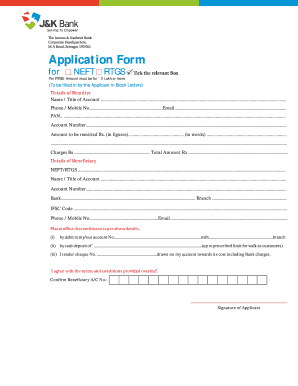
Get J K Bank Rtgs Form 2020-2025
How it works
-
Open form follow the instructions
-
Easily sign the form with your finger
-
Send filled & signed form or save
How to fill out the J K Bank Rtgs Form online
This guide provides a comprehensive overview of how to successfully complete the J K Bank Rtgs Form online. By following the steps outlined below, users can ensure that they fill in the form accurately and efficiently.
Follow the steps to fill out the J K Bank Rtgs Form online
- Press the ‘Get Form’ button to acquire the J K Bank Rtgs Form and open it in your chosen editor.
- Begin by filling in the 'Details of Remitter' section. Provide your name or title of the account in block letters. Next, include your phone or mobile number along with your email address.
- Enter your PAN (Permanent Account Number) followed by your account number. This information is vital for accurate identification and processing.
- Specify the amount to be remitted in both figures and words. Ensure that the amount is at least ₹2 lakh for RTGS transactions.
- Fill in any applicable charges associated with the transaction and calculate the total amount to be debited from your account.
- Move on to the 'Details of Beneficiary' section. Indicate whether the transaction is for NEFT or RTGS and complete the name or title of the beneficiary's account.
- Provide the beneficiary’s account number, bank name, branch, and IFSC code. This information ensures that the funds are directed to the correct party.
- Add the beneficiary's phone number and email address for any follow-up communication.
- Indicate how the remittance should be processed: by debit to your account, cash deposit, or using a cheque. Complete the relevant details for the chosen method.
- Confirm the beneficiary account number and provide your signature as the applicant to authorize the transaction.
- Review the terms and conditions of the transfer, ensuring you understand your liabilities and the bank's obligations.
- Once all the information is filled out accurately, save changes, and proceed to download or print the form for your records.
Complete your J K Bank Rtgs Form online today to ensure your remittance is processed smoothly.
RTGS payments generally process quickly due to the real-time nature of the system. Once your J K Bank Rtgs Form is submitted, the payment should be finalized within the same working day. Keep in mind that each transaction's timing may vary depending on various factors.
Industry-leading security and compliance
US Legal Forms protects your data by complying with industry-specific security standards.
-
In businnes since 199725+ years providing professional legal documents.
-
Accredited businessGuarantees that a business meets BBB accreditation standards in the US and Canada.
-
Secured by BraintreeValidated Level 1 PCI DSS compliant payment gateway that accepts most major credit and debit card brands from across the globe.


