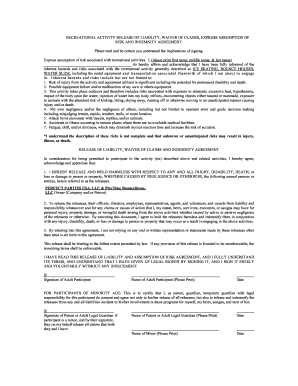
Get Rcs Recreational Activity Release Of Liability Waiver Of Claims Express Assumption Of Risk And Indemnity Agreement
How it works
-
Open form follow the instructions
-
Easily sign the form with your finger
-
Send filled & signed form or save
How to fill out the RCS Recreational Activity Release of Liability Waiver of Claims Express Assumption of Risk and Indemnity Agreement online
Filling out the RCS Recreational Activity Release of Liability Waiver of Claims Express Assumption of Risk and Indemnity Agreement online is a vital step to ensure your participation in recreational activities. This guide provides clear instructions on how to complete the form accurately and efficiently.
Follow the steps to complete the waiver form with ease.
- Click ‘Get Form’ button to obtain the form and open it in an accessible editor.
- Begin by printing your first name, middle name, and last name in the designated field. This identifies you as the person engaging in the activities.
- Read through the list of inherent hazards and risks associated with activities such as ice skating, bounce houses, and water slides. Acknowledge your understanding of these risks.
- Review the release of liability and indemnity agreement. This section explains your rights and the obligations you are agreeing to by signing.
- Provide your signature as the adult participant in the specified section. This confirms that you understand and agree to the terms set forth in the agreement.
- Print your name in the field provided for the adult participant to ensure clarity of identification.
- Complete the date field to indicate when you are signing the document.
- If applicable, a parent or legal guardian of a minor participant should sign in the designated area, and print their name and the name of the minor as well as the date.
- After completing all fields, save any changes you've made, and then choose to download, print, or share the form as needed for your records.
Complete your waivers online securely and efficiently!
Whether a release of liability form needs to be notarized can depend on your state’s laws and the specific context of the activity. Generally, for the RCS Recreational Activity Release of Liability Waiver of Claims Express Assumption of Risk and Indemnity Agreement, notarization is not required but can provide an extra layer of legitimacy. Always check local regulations or consider using platforms like uslegalforms to ensure compliance and correctness in your document.
Industry-leading security and compliance
-
In businnes since 199725+ years providing professional legal documents.
-
Accredited businessGuarantees that a business meets BBB accreditation standards in the US and Canada.
-
Secured by BraintreeValidated Level 1 PCI DSS compliant payment gateway that accepts most major credit and debit card brands from across the globe.


