Loading
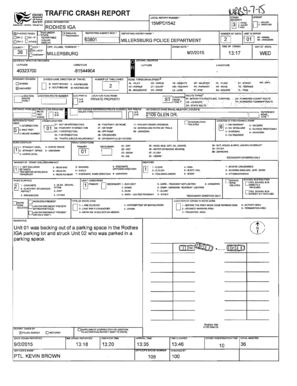
Get Ohio Traffic Crash Report Ii Iga Ffi Iprivate I Ii I
How it works
-
Open form follow the instructions
-
Easily sign the form with your finger
-
Send filled & signed form or save
How to fill out the OHIO TRAFFIC CRASH REPORT II IGA Ffi IPRIVATE online
This guide provides step-by-step instructions on how to accurately fill out the Ohio Traffic Crash Report II IGA Ffi IPRIVATE online. It is designed to assist users, regardless of their prior experience with legal documents, in understanding each component of the form.
Follow the steps to complete the report effectively.
- Click the ‘Get Form’ button to access the form and open it in the online editor.
- Begin by entering the local information. This includes details such as the location of the accident, date, and time of the crash. Provide as much detail as possible to ensure accurate reporting.
- Next, fill out the section for vehicle information. Include details such as vehicle make, model, and the driver's information. Ensure that all fields are accurately completed to avoid delays.
- Proceed to describe the circumstances of the crash, including the manner of collision, weather conditions, and road conditions. This information is crucial for understanding the context of the incident.
- In the narrative section, summarize the incident clearly and concisely. This description should detail what occurred during the crash and is vital for record-keeping.
- Check all entered information for accuracy. Make sure that each section has been filled out completely and correctly.
- Once you have verified all information, you can save your changes, download the form, print it, or share it as needed.
Start completing your Ohio Traffic Crash Report II online today!
Related links form
Right-click your chart, and then choose Select Data. In the Legend Entries (Series) box, click the series you want to change. Click Edit, make your changes, and click OK. Changes you make may break links to the source data on the worksheet.
Industry-leading security and compliance
US Legal Forms protects your data by complying with industry-specific security standards.
-
In businnes since 199725+ years providing professional legal documents.
-
Accredited businessGuarantees that a business meets BBB accreditation standards in the US and Canada.
-
Secured by BraintreeValidated Level 1 PCI DSS compliant payment gateway that accepts most major credit and debit card brands from across the globe.


