Loading
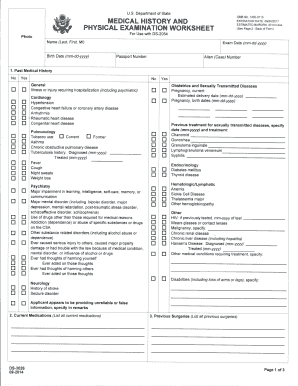
Get Ds-3026 2014-2026
How it works
-
Open form follow the instructions
-
Easily sign the form with your finger
-
Send filled & signed form or save
How to fill out the DS-3026 online
The DS-3026 is an essential form for individuals seeking to document their specific needs and circumstances. This guide provides a clear, step-by-step approach to completing the form accurately and effectively in an online format.
Follow the steps to complete the DS-3026 with ease.
- Click ‘Get Form’ button to obtain the form and open it in the editor.
- Begin by entering your personal information in the first section. This includes your full name, date of birth, and contact details. Ensure that all information is accurate and up to date.
- Proceed to the next section, where you will be required to provide details regarding your current circumstances. This may include your employment status and any relevant medical considerations.
- Next, you will be asked to describe your specific needs or requests. Be detailed and clear in this section to ensure that your needs are fully understood.
- Review all entered information for accuracy. It is important that every detail is correct to avoid complications in processing your form.
- Once you are satisfied with the information, you may choose to save changes, download, print, or share the form as needed, ensuring that you keep a copy for your records.
Start completing your DS-3026 online today for a streamlined experience.
Related links form
The U.S. government restricts entry for individuals with specific communicable diseases, such as active tuberculosis, syphilis, and some forms of leprosy. If you are affected by any disqualifying conditions, it is essential to undergo necessary treatment and report these accurately on the DS-3026 form. By doing so, you can prepare better for your visa journey.
Industry-leading security and compliance
US Legal Forms protects your data by complying with industry-specific security standards.
-
In businnes since 199725+ years providing professional legal documents.
-
Accredited businessGuarantees that a business meets BBB accreditation standards in the US and Canada.
-
Secured by BraintreeValidated Level 1 PCI DSS compliant payment gateway that accepts most major credit and debit card brands from across the globe.


