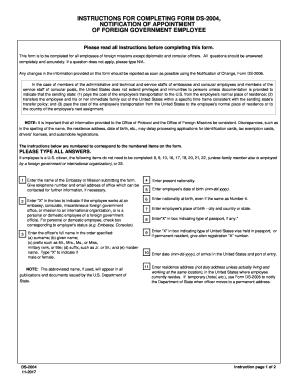
Get Ds-2004 2017-2026
How it works
-
Open form follow the instructions
-
Easily sign the form with your finger
-
Send filled & signed form or save
How to fill out the DS-2004 online
The DS-2004 form is essential for notifying the U.S. Department of State about the appointment of foreign government employees. Completing this form accurately ensures that the necessary privileges and benefits are extended. In this guide, we will provide you with step-by-step instructions on how to complete the DS-2004 online.
Follow the steps to complete the DS-2004 form accurately.
- Click the 'Get Form' button to obtain the DS-2004 form and open it in your editor of choice.
- Enter the name of the foreign embassy or mission submitting the form, along with the contact telephone number and email address for further inquiries.
- Indicate whether the employee is working at an embassy, consulate, miscellaneous foreign government office, or mission to an international organization by checking the relevant box.
- Provide the present nationality of the employee.
- Input the employee's date of birth following the format mm-dd-yyyy.
- Indicate the nationality at birth, even if it is the same as the present nationality.
- Record the employee's place of birth, including the city and country or state.
- Check the appropriate box to indicate the type of passport held by the employee, if applicable.
- Indicate the type of U.S. visa held in the passport or, if a permanent resident, provide the alien registration 'A' number.
- Enter the date of arrival in the United States and the port of entry, using mm-dd-yyyy.
- Provide the residence address in the United States where the employee currently resides, ensuring it is not the duty address unless the employee lives and works at the same location.
- List the name, address, and phone number of the foreign mission or consulate where the employee will be assigned.
- If different from step 12, provide the name and address of the actual office where the employee will be working.
- State the employee's job title or position clearly.
- Input the date the employee assumed their official duties in the United States.
- Give the approximate date when the employee will terminate duties in the United States.
- Provide the name, title, and Personal Identification Number (PID) of the predecessor, along with their termination date.
- If the employee will serve in another official capacity, detail their position title and mission.
- Identify any family members employed in the United States by a foreign government and their roles.
- List all eligible family members residing in the household, providing their details, including names, dates of birth, and citizenship.
- Finally, sign and date the form in the designated areas before submitting.
- Review all information for accuracy, save changes, and consider downloading or printing a copy for your records.
Complete your DS-2004 form online today to ensure a smooth processing of your application.
Entering your case number in the DS-260 form is straightforward. You will find a designated section to input your case number once you begin the application. It's crucial to enter the number accurately to avoid any delays in processing. Should you require any guidance, USLegalForms offers tools to help you through the process seamlessly.
Industry-leading security and compliance
-
In businnes since 199725+ years providing professional legal documents.
-
Accredited businessGuarantees that a business meets BBB accreditation standards in the US and Canada.
-
Secured by BraintreeValidated Level 1 PCI DSS compliant payment gateway that accepts most major credit and debit card brands from across the globe.


