Loading
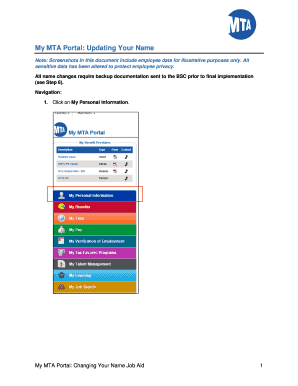
Get Mymta Info
How it works
-
Open form follow the instructions
-
Easily sign the form with your finger
-
Send filled & signed form or save
How to fill out the Mymta Info online
This guide provides a comprehensive overview of how to fill out the Mymta Info online efficiently. By following these instructions, users can easily navigate the form and complete their requests with confidence.
Follow the steps to successfully complete the Mymta Info form.
- Press the ‘Get Form’ button to access the form and open it in the designated area.
- Click on 'My Personal Information' to start the process.
- Select your name, which appears as an active link in blue. If your information is not on record, this will appear in red, allowing you to enter the necessary information.
- On the Name Change page, enter the effective date of your name change in the MM/DD/YYYY format or select a date using the calendar icon.
- Click on 'Edit Name' to proceed to the Name Change detail page.
- On this page, update the fields for prefix, first name, middle name, last name, or suffix as needed. Choose the suffix from the dropdown menu if applicable.
- Once you have made the changes, click on 'Refresh Name' to preview your new name.
- After confirming your changes, click 'OK' to return to the Name Change page.
- Click on 'Submit' to finalize your name change request.
- Review the 'Submit Confirmation' page, which instructs you to send the necessary documentation to the BSC. Click 'OK' to proceed.
- A confirmation page will display your new name and the date of your submission.
- You will receive an email confirmation regarding your request.
Complete your Mymta Info online today to ensure your information is accurate and up to date.
Related links form
All MTA employees have been assigned a BSC ID number. This number is necessary for all interactions with the BSC. The BSC ID number can be found on your pay stub or can be found using the BSC ID Lookup Tool, accessible via the portal.
Industry-leading security and compliance
US Legal Forms protects your data by complying with industry-specific security standards.
-
In businnes since 199725+ years providing professional legal documents.
-
Accredited businessGuarantees that a business meets BBB accreditation standards in the US and Canada.
-
Secured by BraintreeValidated Level 1 PCI DSS compliant payment gateway that accepts most major credit and debit card brands from across the globe.


