Loading
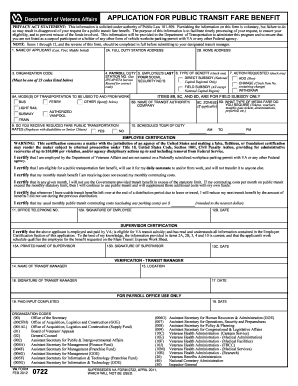
Get Va 0722 2012-2026
How it works
-
Open form follow the instructions
-
Easily sign the form with your finger
-
Send filled & signed form or save
How to fill out the VA 0722 online
Filling out the VA Form 0722 online is a straightforward process that helps you apply for public transit fare benefits. This guide will provide you with detailed instructions to ensure you complete each section accurately and confidently.
Follow the steps to fill out the VA 0722 seamlessly.
- Click ‘Get Form’ button to obtain the form and open it in the editor.
- Begin by providing your name in the format of Last, First, and Middle Initial. Ensure accuracy as this information will be essential for the processing of your application.
- Fill in the organization code, which is crucial for identifying your specific department or unit within the organization.
- Select the type of benefit you are applying for by checking the appropriate box (e.g., direct subsidy, field subsidy). Review the options carefully.
- Complete sections related to your mode of transportation by selecting all applicable options for getting to and from work. Specify details for any 'OTHER' options.
- Complete your scheduled tour of duty, specifying the hours you will be commuting.
- Have your supervisor certify your application by providing their printed name, signature, and date.
- After filling out all the required fields, save your changes. You may also choose to download, print, or share the completed form as necessary.
Complete your VA 0722 application online today for a smoother transit experience.
Yes, you can submit your VA intent to file online. Using the VA 0722 form, this process simplifies your application for benefits. By going digital, you can easily track your application status and avoid potential delays. Consider exploring US Legal Forms for additional resources that can assist you in submitting your intent to file seamlessly.
Industry-leading security and compliance
US Legal Forms protects your data by complying with industry-specific security standards.
-
In businnes since 199725+ years providing professional legal documents.
-
Accredited businessGuarantees that a business meets BBB accreditation standards in the US and Canada.
-
Secured by BraintreeValidated Level 1 PCI DSS compliant payment gateway that accepts most major credit and debit card brands from across the globe.


