Loading
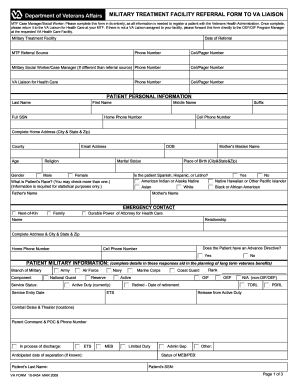
Get Va 10-0454 2009
How it works
-
Open form follow the instructions
-
Easily sign the form with your finger
-
Send filled & signed form or save
How to fill out the VA 10-0454 online
Filling out the VA 10-0454 form can be a crucial step in registering individuals with the Veterans Health Administration. This guide provides detailed, step-by-step instructions to help you complete the form accurately and effectively.
Follow the steps to fill out the VA 10-0454 form online
- Click ‘Get Form’ button to access the VA 10-0454 form and open it in your preferred online editor.
- Begin with the Military Treatment Facility section. Fill in the date of referral, MTF referral source, and the relevant phone numbers. Ensure that all provided contact details are accurate.
- Next, move on to the patient personal information section. Enter the patient's last name, first name, middle name, full Social Security Number, and other required personal details. Pay special attention to demographic information such as age, date of birth, and marital status.
- Fill out the emergency contact section with the next-of-kin or durable power of attorney for health care and their relationship to the patient. Include complete addresses and phone numbers.
- Proceed to the patient military information section. Provide detailed information regarding the patient's military branch, service status, and relevant dates such as the anticipated date of separation and rank.
- Document the healthcare treatment and plan, including dates of injury, diagnosis details, and discharge plans. Clearly specify any requests for VA health care services needed.
- Complete the requests for VA health care by indicating all types of care needed and ensuring to check the necessary boxes for inpatient or outpatient care.
- At the end of the form, review all sections thoroughly to ensure accuracy. Once satisfied, save your changes, and choose whether to download, print, or share the completed form.
Complete the VA 10-0454 form online now for efficient processing.
Get form
Experience a faster way to fill out and sign forms on the web. Access the most extensive library of templates available.
Related links form
Submitting military medical records to the VA involves collecting all pertinent documentation, ensuring they are signed and dated. You can then submit these records alongside your VA 10-0454 either online, through the mail, or in person at your local VA office. Using a platform like US Legal Forms can streamline this process, helping you prepare and organize your records efficiently.
Get This Form Now!
Use professional pre-built templates to fill in and sign documents online faster. Get access to thousands of forms.
Industry-leading security and compliance
US Legal Forms protects your data by complying with industry-specific security standards.
-
In businnes since 199725+ years providing professional legal documents.
-
Accredited businessGuarantees that a business meets BBB accreditation standards in the US and Canada.
-
Secured by BraintreeValidated Level 1 PCI DSS compliant payment gateway that accepts most major credit and debit card brands from across the globe.


