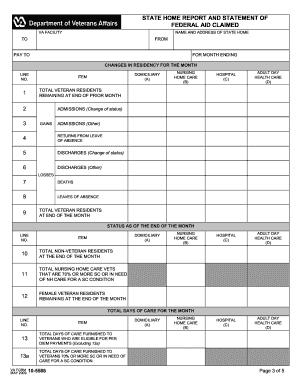
Get Va 10-5588 2009
How it works
-
Open form follow the instructions
-
Easily sign the form with your finger
-
Send filled & signed form or save
How to fill out the VA 10-5588 online
The VA Form 10-5588 is essential for reporting monthly statements of gains and losses, days of care, and amounts claimed for federal aid. Completing this form accurately ensures that state homes receive appropriate reimbursements. This guide provides clear, step-by-step instructions for filling out the form online.
Follow the steps to successfully complete the VA Form 10-5588.
- Click ‘Get Form’ button to obtain the form and open it in your preferred online editor.
- Enter the last day of the calendar month you are reporting on in the box labeled 'For Month Ending.' This date should reflect the end of the reporting cycle.
- Input the required data for the columns corresponding to domiciliary care (Column A), nursing home care (Column B), hospital care (Column C), and adult day health care (Column D) in the appropriate sections of the form.
- Complete lines 1 to 9 for each type of care, ensuring you accurately fill in the number of resident veterans, admissions, discharges, leaves of absence, and deaths for the reporting month. These entries account for all changes in residency.
- Continue by filling out lines 10 to 13, which should reflect non-veteran residents and total veteran days of care provided during the month. Ensure that each entry accurately reflects your records.
- For the monthly summary statement accounts, fill in Columns E through H for each level of care. This includes total days of care provided, average daily census, total per diem cost, and per diem claimed for reimbursements.
- Complete the certification section at the end of the form, where facility management must sign and date to affirm that the information provided is correct. If applicable, ensure the assigned State employee also signs.
- Once all sections are filled out and double-checked for accuracy, users can save changes, download, print, or share the completed VA Form 10-5588.
Complete the VA Form 10-5588 online today to ensure your state home receives the necessary reimbursements.
Get form
The three new VA presumptive conditions include asthma, rhinitis, and sinusitis. These conditions now qualify veterans for benefits under the VA 10-5588 regulation. Veterans who have been exposed to specific environmental factors, such as those who served in certain locations, may find relief through these new presumptive conditions. To navigate the complexities of filing for benefits, consider using platforms like USLegalForms, which provide the necessary resources and guidance.
Get This Form Now!
Industry-leading security and compliance
-
In businnes since 199725+ years providing professional legal documents.
-
Accredited businessGuarantees that a business meets BBB accreditation standards in the US and Canada.
-
Secured by BraintreeValidated Level 1 PCI DSS compliant payment gateway that accepts most major credit and debit card brands from across the globe.


