Loading
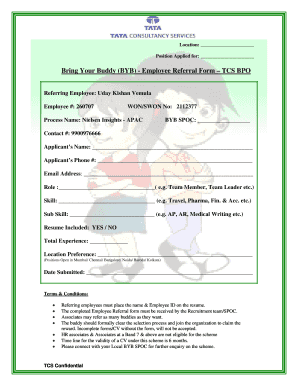
Get Tcs Bring Your Buddy
How it works
-
Open form follow the instructions
-
Easily sign the form with your finger
-
Send filled & signed form or save
How to fill out the Tcs Bring Your Buddy online
Filling out the Tcs Bring Your Buddy form can seem daunting, but this guide will provide you with clear, step-by-step instructions to navigate the process online effectively. With the right guidance, you can ensure that your referral is submitted accurately and efficiently.
Follow the steps to complete the Tcs Bring Your Buddy form.
- Press the ‘Get Form’ button to access the form and open it in your designated editing tool.
- Begin by entering the location where the applicant prefers to work in the 'Location' field. Make sure to specify an accurate city based on available openings.
- Indicate the position the applicant is applying for in the 'Position Applied for' field, ensuring the title matches the role advertised.
- Provide the name of the referring employee in the 'Referring Employee' section. Ensure the employee's name is spelled correctly to avoid confusion.
- Fill in the employee number of the referring employee in the 'Employee #' field, as this is essential for tracking the referral.
- Input the WON/SWON No in the designated section. This helps link the referral to the correct recruitment process.
- Specify the process name, which in this case is 'Nielsen Insights - APAC'. This helps in categorizing the referral correctly.
- Leave the 'BYB SPOC' field blank, as this will be filled by your local contact.
- Enter the contact number of the referring employee in the 'Contact #' field.
- Provide the applicant's full name in the 'Applicant’s Name' section.
- Fill in the applicant's phone number in the 'Applicant’s Phone #' field.
- Enter the applicant's email address for communication purposes.
- Specify the role the applicant is applying for in the 'Role' field and include relevant details about the position.
- Indicate the necessary skills required for the role in the 'Skill' section and include a description of additional sub-skills in the 'Sub Skill' field.
- Indicate whether the applicant's resume is included by selecting 'YES' or 'NO' in the 'Resume Included' field.
- Fill in the total years of experience the applicant has in the provided 'Total Experience' field.
- Specify the applicant's location preference based on available offices in the preferences section.
- Finally, enter the date of submission in the 'Date Submitted' field when you are ready to send the form.
- Once all fields are filled out correctly, save your changes, download, print, or share the form as needed.
Complete the Tcs Bring Your Buddy form online today and help someone join your organization!
The TCS 40000 bonus refers to a special referral incentive. If you successfully refer someone to join TCS through the Bring Your Buddy program, you may be eligible for this bonus once they complete their onboarding. It's a great way to earn while helping your friends start their careers at TCS.
Industry-leading security and compliance
US Legal Forms protects your data by complying with industry-specific security standards.
-
In businnes since 199725+ years providing professional legal documents.
-
Accredited businessGuarantees that a business meets BBB accreditation standards in the US and Canada.
-
Secured by BraintreeValidated Level 1 PCI DSS compliant payment gateway that accepts most major credit and debit card brands from across the globe.


