Loading
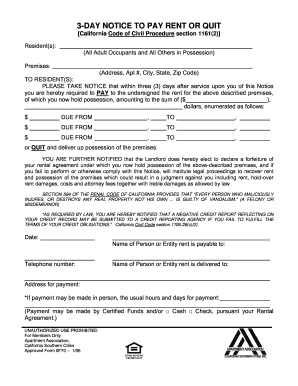
Get Ca F70 2006-2026
How it works
-
Open form follow the instructions
-
Easily sign the form with your finger
-
Send filled & signed form or save
How to fill out the CA F70 online
Filling out the CA F70 form is a crucial step in the eviction process for landlords in California. This guide provides clear instructions to help you complete the document accurately and effectively, ensuring compliance with state laws.
Follow the steps to complete the CA F70 form online with ease.
- Click ‘Get Form’ button to access the CA F70 document and open it in the online editor.
- Begin by filling in the 'Resident(s)' section with the names of all adult occupants and others currently in possession of the premises.
- Enter the full address of the premises, including the apartment number, city, state, and zip code.
- Specify the amount of rent due by filling in the applicable fields with detailed breakdowns of the owed amounts.
- Provide the name of the person or entity to whom the rent is payable and their contact telephone number.
- Indicate the name of the person or entity to whom rent is delivered and their address for payment.
- If applicable, include the usual hours and days for rent payment if it is accepted in person.
- Review the completed form for accuracy, ensuring all required fields are filled out correctly.
- Once satisfied with the information entered, save changes to the document. You may choose to download, print, or share the form as needed.
Complete the CA F70 form online today to manage your rental process efficiently.
Related links form
For reaching Temecula, CA, you can fly into either McClellan-Palomar Airport or San Diego International Airport, depending on your flight preferences. As each airport provides unique transport options, you may choose based on your itinerary. Accessibility to Temecula remains straightforward from both locations. This connectivity is essential when exploring the CA F70 area.
Industry-leading security and compliance
US Legal Forms protects your data by complying with industry-specific security standards.
-
In businnes since 199725+ years providing professional legal documents.
-
Accredited businessGuarantees that a business meets BBB accreditation standards in the US and Canada.
-
Secured by BraintreeValidated Level 1 PCI DSS compliant payment gateway that accepts most major credit and debit card brands from across the globe.


