Loading
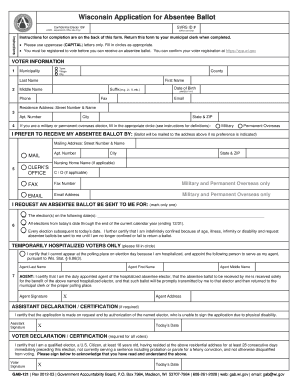
Get Wi Gab-121 2012
How it works
-
Open form follow the instructions
-
Easily sign the form with your finger
-
Send filled & signed form or save
How to fill out the WI GAB-121 online
The Wisconsin Application for Absentee Ballot (WI GAB-121) is a crucial document for voters wishing to cast their votes absentee. Filling out this form correctly ensures that your request for an absentee ballot is processed smoothly and efficiently.
Follow the steps to complete the Wisconsin Application for Absentee Ballot online.
- Click ‘Get Form’ button to obtain the form and open it in the editor.
- Provide your municipal and county information. Make sure to use the official name of your municipality (e.g., City of Madison, Town of Bloomfield).
- Enter your last name, first name, and middle name, if applicable. Include a suffix (Jr, II, etc.) if you have one. This must match your registered name.
- Fill in your contact details by providing your phone number, fax number, and email address. This allows election officials to reach you if there are issues with your application.
- Complete your residence address accurately, including street number, street name, apartment number (if any), city, state, and ZIP code. Ensure not to use a P.O. Box as your voting residence.
- Indicate if you are a military or permanent overseas elector by filling in the appropriate circle. Refer to the definitions provided in the form for clarity.
- Select your preferred method of receiving your absentee ballot. Options include mail, fax, or email, with some restrictions for military and overseas voters.
- Indicate your request for an absentee ballot for specific elections or for all elections through the end of the calendar year. Choose the option that fits your needs.
- If applicable, complete the section for hospitalized voters by providing an agent's details. This person will handle the ballot on your behalf.
- If you are unable to sign due to a physical disability, allow an assistant to complete the declaration on your behalf, confirming they have authorization from you.
- Lastly, sign and date the form in the Voter Declaration section to certify your eligibility to vote and affirm the accuracy of the information provided.
- Once completed, review the form for accuracy, save your changes, and prepare to submit it to your municipal clerk as directed.
Complete your WI GAB-121 online today to ensure your voice is heard in the upcoming elections.
Get form
Experience a faster way to fill out and sign forms on the web. Access the most extensive library of templates available.
Get This Form Now!
Use professional pre-built templates to fill in and sign documents online faster. Get access to thousands of forms.
Industry-leading security and compliance
US Legal Forms protects your data by complying with industry-specific security standards.
-
In businnes since 199725+ years providing professional legal documents.
-
Accredited businessGuarantees that a business meets BBB accreditation standards in the US and Canada.
-
Secured by BraintreeValidated Level 1 PCI DSS compliant payment gateway that accepts most major credit and debit card brands from across the globe.


