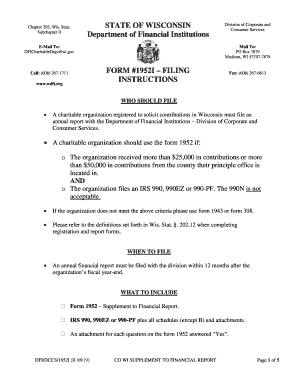
Get Wi Form 1952 2019
How it works
-
Open form follow the instructions
-
Easily sign the form with your finger
-
Send filled & signed form or save
How to fill out and sign WI Form 1952 online?
Get your online template and fill it in using progressive features. Enjoy smart fillable fields and interactivity.Follow the simple instructions below:The era of troubling intricate tax and legal paperwork has concluded. With US Legal Forms, the entire procedure of filling out official documents is stress-free. The premier editor is right at your disposal, offering you a broad range of beneficial tools for completing a WI Form 1952. These instructions, combined with the editor, will assist you throughout the entire process.
There are numerous options for obtaining the document: as an attachment in an email, via traditional mail as a hard copy, or as an instant download. We simplify the process of completing any WI Form 1952. Utilize it now!
- Click the orange Get Form button to start improving.
- Enable the Wizard mode in the upper toolbar to obtain additional guidance.
- Complete every fillable field.
- Ensure the information you input into the WI Form 1952 is current and accurate.
- Include the date on the form using the Date feature.
- Select the Sign tool and create a signature. You will discover three options: typing, drawing, or uploading one.
- Verify that each section has been accurately filled out.
- Choose Done in the top right corner to save or send the document.
Tips on how to fill out, edit and sign WI Form 1952 online
How to fill out and sign WI Form 1952 online?
Get your online template and fill it in using progressive features. Enjoy smart fillable fields and interactivity.Follow the simple instructions below:
The era of troubling intricate tax and legal paperwork has concluded. With US Legal Forms, the entire procedure of filling out official documents is stress-free. The premier editor is right at your disposal, offering you a broad range of beneficial tools for completing a WI Form 1952. These instructions, combined with the editor, will assist you throughout the entire process.
There are numerous options for obtaining the document: as an attachment in an email, via traditional mail as a hard copy, or as an instant download. We simplify the process of completing any WI Form 1952. Utilize it now!
- Click the orange Get Form button to start improving.
- Enable the Wizard mode in the upper toolbar to obtain additional guidance.
- Complete every fillable field.
- Ensure the information you input into the WI Form 1952 is current and accurate.
- Include the date on the form using the Date feature.
- Select the Sign tool and create a signature. You will discover three options: typing, drawing, or uploading one.
- Verify that each section has been accurately filled out.
- Choose Done in the top right corner to save or send the document.
How to Alter Get WI Form 1952 2019: Personalize forms online
Your easily adjustable and customizable Get WI Form 1952 2019 blueprint is at your fingertips. Utilize our collection featuring a built-in online editor.
Do you postpone completing Get WI Form 1952 2019 because you simply don't know where to start and how to continue? We empathize with your situation and have an exceptional tool for you that has nothing to do with overcoming your delays!
Our online collection of ready-to-edit templates allows you to filter through and choose from thousands of fillable forms designed for various purposes and situations. But accessing the file is just the beginning. We provide you with all the essential tools to fill out, sign, and adjust the template of your choice without leaving our site.
All you have to do is open the template in the editor. Review the language of Get WI Form 1952 2019 and confirm whether it's what you’re looking for. Begin modifying the form by utilizing the annotation tools to give your document a more structured and polished appearance.
In conclusion, alongside Get WI Form 1952 2019, you'll receive:
With our professional tool, your finalized forms will generally be legally binding and entirely encrypted. We take precautions to protect your most sensitive information.
Obtain everything necessary to create a professional-grade Get WI Form 1952 2019. Make the right choice and explore our program today!
- Insert checkmarks, circles, arrows, and lines.
- Highlight, black out, and amend the existing text.
- If the template is intended for others as well, you can add fillable fields and share them for others to complete.
- Once you finish altering the template, you can download the file in any available format or select any sharing or delivery options.
- A robust set of editing and annotation tools.
- A built-in legally-enforceable eSignature feature.
- The ability to create forms from scratch or based on the previously uploaded template.
- Compatibility with various platforms and devices for enhanced convenience.
- Multiple options for protecting your documents.
- A broad range of delivery options for simpler sharing and sending of files.
- Adherence to eSignature regulations governing the use of eSignatures in electronic transactions.
Get form
To register a nonprofit in Wisconsin, you need to complete the WI Form 1952 and submit it to the Department of Financial Institutions. This form requires basic information about your organization, including its name, purpose, and the names of its initial board members. Following the submission, you'll also need to comply with additional state requirements such as obtaining tax-exempt status. Leveraging the resources on the US Legal Forms platform can provide clarity and assistance in completing these steps efficiently.
Get This Form Now!
Industry-leading security and compliance
-
In businnes since 199725+ years providing professional legal documents.
-
Accredited businessGuarantees that a business meets BBB accreditation standards in the US and Canada.
-
Secured by BraintreeValidated Level 1 PCI DSS compliant payment gateway that accepts most major credit and debit card brands from across the globe.


