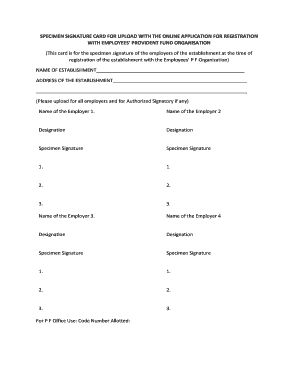
Get Specimen Signature Of Authorized Signatory For Epfo 2020-2025
How it works
-
Open form follow the instructions
-
Easily sign the form with your finger
-
Send filled & signed form or save
How to fill out the Specimen Signature Of Authorized Signatory For Epfo online
Filling out the Specimen Signature Of Authorized Signatory For Epfo is a crucial step in registering your establishment with the Employees’ Provident Fund Organisation. This guide will provide you with clear, step-by-step instructions to ensure that you complete the form accurately and efficiently.
Follow the steps to successfully complete the form.
- Click 'Get Form' button to access the form and open it in the editing interface.
- Enter the name of your establishment in the designated field. Ensure that the name is accurate and matches the official registration documents.
- Fill in the address of the establishment in the provided space. This should include the complete address to avoid any confusion during processing.
- List the names of the employers associated with your establishment. You can fill in the names under the specified sections (e.g., Name of the Employer 1, Name of the Employer 2, etc.).
- For each employer listed, indicate their designation in the corresponding field. This provides clarity on the role each employer plays within the establishment.
- Include the specimen signatures of the employers or the authorized signatory. Make sure that each signature is distinct and legible to avoid any rejection of the application.
- Once all fields are completed, review the form carefully for accuracy and completeness. Ensure there are no typographical errors or missing information.
- After verifying the form, you can proceed to save your changes, download the document, print it, or share it as needed for your records or submission.
Complete your documents online and ensure a smooth registration process with the Employees’ Provident Fund Organisation.
The specimen signature of an attorney is a version of their signature that is submitted for verification purposes, especially in legal documentation. This signature proves their authorized status in representing clients. For EPFO-related processes, having a clear specimen signature of authorized signatory for EPFO ensures a smooth verification process.
Industry-leading security and compliance
-
In businnes since 199725+ years providing professional legal documents.
-
Accredited businessGuarantees that a business meets BBB accreditation standards in the US and Canada.
-
Secured by BraintreeValidated Level 1 PCI DSS compliant payment gateway that accepts most major credit and debit card brands from across the globe.


