Loading
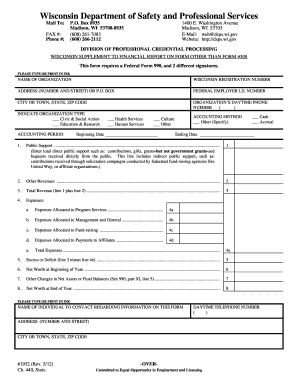
Get Wi Form 1952 2012
How it works
-
Open form follow the instructions
-
Easily sign the form with your finger
-
Send filled & signed form or save
How to fill out the WI Form 1952 online
Filling out the WI Form 1952 online can streamline your reporting process and ensure accuracy. This guide provides a comprehensive walkthrough of the form’s sections, helping users of all levels complete it with confidence.
Follow the steps to accurately complete the WI Form 1952 online.
- Click ‘Get Form’ button to acquire the form and open it in the editor.
- Begin by filling in the name of your organization in the designated field. Ensure that the name is spelled correctly and is consistent with your official documents.
- Enter your Wisconsin registration number. This identifier is critical for state records.
- Provide the address of your organization. Include the number and street or P.O. Box, followed by the city, state, and ZIP code.
- Input your federal employer identification number (EIN) in the specified field.
- Write down your organization’s daytime phone number, including the area code, ensuring it is accurate for contact purposes.
- Indicate your organization's type by selecting the appropriate checkbox(s) for categories such as Civic & Social Action, Education & Research, Health Services, etc.
- Fill in the accounting period details, including the beginning date and ending date for the period in question.
- Report the total public support received during the year on the first line, ensuring all contributions are accurately counted and reported.
- Disclose other revenues on the next line, detailing any additional income sources your organization received.
- Calculate total revenue by summing public support and other revenues, as outlined in the form.
- Detail your organization’s expenses across various categories, such as program services, management and general, and fund-raising.
- Highlight the excess or deficit by subtracting total expenses from total revenue.
- Provide your net worth at the beginning and end of the year, along with any changes in net assets.
- Complete any additional questions, ensuring to answer honestly and attach necessary documentation where required.
- Finally, ensure both required signatures are provided in the certification section. Include the date and titles where indicated.
- After filling out the form, save your changes. You may then choose to download, print, or share the form as needed.
Complete your documents online to ensure timely and accurate submissions.
Get form
Experience a faster way to fill out and sign forms on the web. Access the most extensive library of templates available.
Related links form
In Wisconsin, you need at least three board members to establish a nonprofit organization. These members must be individuals who share your vision and commitment to your cause. Having a diverse and engaged board not only meets state requirements, but it also strengthens your organization, making submission of the WI Form 1952 and other forms much more streamlined.
Get This Form Now!
Use professional pre-built templates to fill in and sign documents online faster. Get access to thousands of forms.
Industry-leading security and compliance
US Legal Forms protects your data by complying with industry-specific security standards.
-
In businnes since 199725+ years providing professional legal documents.
-
Accredited businessGuarantees that a business meets BBB accreditation standards in the US and Canada.
-
Secured by BraintreeValidated Level 1 PCI DSS compliant payment gateway that accepts most major credit and debit card brands from across the globe.


