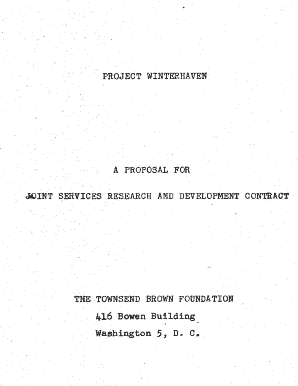
Get Project Winterhaven
How it works
-
Open form follow the instructions
-
Easily sign the form with your finger
-
Send filled & signed form or save
How to fill out the Project Winterhaven online
This guide provides comprehensive instructions on completing the Project Winterhaven online form. Whether you are experienced or new to document management, the following steps will ensure you navigate the form easily and effectively.
Follow the steps to complete the Project Winterhaven form online.
- Press the ‘Get Form’ button to access the Project Winterhaven form and open it in your editor of choice.
- Begin filling out the first section which typically includes your personal information. Provide accurate details such as your name, contact information, and any relevant identification numbers.
- Proceed to the next fields that may ask for details about your organization, including your organization’s name, address, and type of organization. This is important for compliance and communication purposes.
- Continue to the section detailing the purpose of your application for Project Winterhaven. Clearly articulate your objectives and proposed uses for the funding or support requested.
- Fill in the proposed organizational structure for the Project, ensuring you specify any partnerships or collaborations with other organizations. This may involve attaching an organizational chart if required.
- In the next section, outline the historical background relevant to your project. Summarize any previous research or projects that support your current proposal.
- After completing all sections, review the form thoroughly for any accuracy or completeness issues. Make sure all required fields are filled out correctly.
- Finally, save your changes, and choose to download, print, or share the completed form as necessary to submit it through the proper channels.
Get started and fill out the Project Winterhaven form online today to advance your research and development goals.
Related links form
0:21 2:57 How to layer your borders on a bulletin board. - YouTube YouTube Start of suggested clip End of suggested clip Now when i'm creating these layers i want to first start out with the inner border so i'm going toMoreNow when i'm creating these layers i want to first start out with the inner border so i'm going to start by putting up my picasso dot. First. Now if you have a metal ledge on your bulletin.
Industry-leading security and compliance
-
In businnes since 199725+ years providing professional legal documents.
-
Accredited businessGuarantees that a business meets BBB accreditation standards in the US and Canada.
-
Secured by BraintreeValidated Level 1 PCI DSS compliant payment gateway that accepts most major credit and debit card brands from across the globe.


