Loading
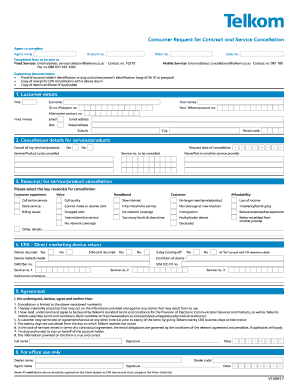
Get Za Telkom V150917
How it works
-
Open form follow the instructions
-
Easily sign the form with your finger
-
Send filled & signed form or save
How to fill out the ZA Telkom V150917 online
This guide provides a clear step-by-step approach to assist users in completing the ZA Telkom V150917 form for service and contract cancellation. Whether you are experienced with digital forms or new to the process, this guide is designed to be user-friendly and comprehensive.
Follow the steps to complete the ZA Telkom V150917 form effectively.
- Press the ‘Get Form’ button to access the ZA Telkom V150917 online and open it in your editor.
- Enter the agent's name at the top of the form where indicated.
- Input your account number in the specified field.
- Identify the section where the completed form should be sent; if using Fixed Services, provide the email address servcancellation@telkom.co.za or the fax number 088 031 363 3505.
- Enter the order number and contact number you have been provided.
- For mobile services, include cancellations@telkom.co.za and the contact number 081 180.
- Gather supporting documentation: ensure to provide proof of the account holder's identification, a copy of the CPA cancellation receipt (if applicable), or a death certificate (if relevant).
- Fill in the customer details section with your title, surname, first names, and identification number or passport number.
- Provide your final invoice number and alternative contact number.
- Fill out your Telkom account number, email address, and postal address, including suburb, city, and postal code.
- In the cancellation details section, indicate whether you want to cancel all services/products by selecting 'Yes' or 'No.' Input the request date of cancellation.
- Specify the service/product to be canceled and the corresponding service number.
- If applicable, mention whether you wish to move or port to another service provider.
- Select the key reason(s) for cancellation from the provided options and provide additional details in the comments if necessary.
- Indicate whether the device and SIM card are being returned for CPA purposes, including the IMEI/serial number.
- Complete the 5-day cooling-off section by selecting 'Yes' or 'No.' If 'No,' further consultation may be needed.
- Detail the condition of the returned device and include the make, model, and SIM ICC-ID number.
- In the agreement section, review the terms, declare your agreement, and sign the form with your full name, signature, and date.
- Finalize the process by providing information in the 'for office use only' section if necessary.
- After filling out all sections, save the changes, download the form, print it, or share it as required.
Complete your ZA Telkom V150917 form online today to ensure a smooth cancellation process.
To stop your Telkom data contract, it’s advisable to get in touch with their customer support team. They can assist you with the required steps and any potential fees associated with early termination. As you navigate this, consider examining templates on uslegalforms for cancellation letters tailored to your situation related to the ZA Telkom V150917.
Industry-leading security and compliance
US Legal Forms protects your data by complying with industry-specific security standards.
-
In businnes since 199725+ years providing professional legal documents.
-
Accredited businessGuarantees that a business meets BBB accreditation standards in the US and Canada.
-
Secured by BraintreeValidated Level 1 PCI DSS compliant payment gateway that accepts most major credit and debit card brands from across the globe.


