Loading
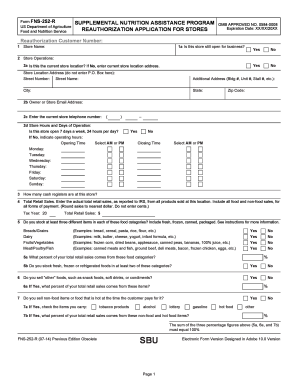
Get Snap Reauthorization Application For Stores - Reginfo
How it works
-
Open form follow the instructions
-
Easily sign the form with your finger
-
Send filled & signed form or save
How to fill out the Snap Reauthorization Application For Stores - Reginfo online
Completing the Snap Reauthorization Application for Stores is essential for ensuring your store's eligibility to accept Supplemental Nutrition Assistance Program benefits. This guide provides step-by-step instructions on how to fill out the application accurately and efficiently in an online format.
Follow the steps to successfully complete your application
- Press the ‘Get Form’ button to access the Snap Reauthorization Application for Stores and open it in your online document editor.
- Review the preprinted information about your store. Confirm that the store name matches the official records and check the box indicating whether the store is still in business. If the store is closed, you may skip further questions.
- For store operations, confirm if the store address is current. If not, enter the updated address accurately in the specified fields, including city, state, and zip code.
- Provide the email address of the store owner for future communication regarding the Supplemental Nutrition Assistance Program.
- Enter the current store telephone number in the designated field.
- Indicate the store hours and days of operation. If open 24 hours daily, select the appropriate box; otherwise, specify opening and closing times for each day.
- Specify the number of cash registers in the store by entering the total in the provided field.
- Report total retail sales by providing the amount rounded to the nearest dollar as reported to the IRS, including all food and non-food sales.
- Check if your store stocks at least three different items in each specified food category. If yes, detail this along with the corresponding percentage of total retail sales from these food categories.
- Provide information about any non-food items sold in the store and specify the percentage of total sales attributed to these items.
- Complete the ownership section by answering questions regarding current owners/officers and any relevant changes. If there are additional owners, list their details as directed.
- Sign the application form, confirming your understanding of the regulations and your compliance with SNAP requirements.
- Once the application is thoroughly filled out, you can save your changes, download it, and either print or share as necessary per the submission instructions.
Begin filling out your Snap Reauthorization Application online today to ensure your store remains compliant and eligible for SNAP benefits.
Related links form
In formal writing, always write the date in full when it is part of a sentence. This usually involves giving the day of the month, the month, and the year: The meeting will take place on April 21, 2019. Note that the year follows after a comma.
Industry-leading security and compliance
US Legal Forms protects your data by complying with industry-specific security standards.
-
In businnes since 199725+ years providing professional legal documents.
-
Accredited businessGuarantees that a business meets BBB accreditation standards in the US and Canada.
-
Secured by BraintreeValidated Level 1 PCI DSS compliant payment gateway that accepts most major credit and debit card brands from across the globe.


