Loading
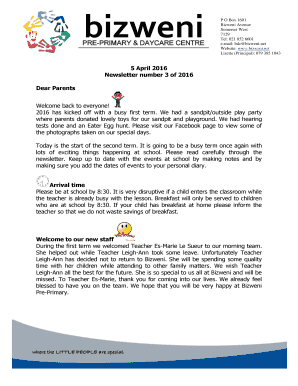
Get Oakfields College Online Application 2021
How it works
-
Open form follow the instructions
-
Easily sign the form with your finger
-
Send filled & signed form or save
How to fill out the Oakfields College Online Application 2021 online
This guide provides clear, step-by-step instructions on how to complete the Oakfields College Online Application for 2021. Whether you are familiar with online applications or new to the process, this guide will assist you in submitting your application smoothly.
Follow the steps to successfully complete your application.
- Press the ‘Get Form’ button to access the application form and open it in the document interface.
- Begin by entering your personal information in the designated fields. This typically includes your full name, date of birth, and contact details. Ensure all information is accurate to avoid processing delays.
- Next, provide educational history in the respective section. Include details such as previous schools attended, dates of attendance, and any qualifications obtained.
- Complete the sections related to parent or guardian information. Enter names, contact numbers, and email addresses to maintain open communication with the school.
- Fill in any required additional information, such as health considerations or special needs. Be honest and thorough to ensure appropriate measures can be taken.
- Review your application to confirm all entered details are correct. This step is crucial to avoid unnecessary complications later.
- Save your changes to ensure your information is not lost. You may also opt to download, print, or share the completed application for your records before submission.
Don't hesitate—complete your application online today!
Utilize conditional CSS to dynamically change your website design by overriding the style. css file when specific conditions are met. Want to change the design of your page using If-So's conditions? You can do so with (dynamic) conditional CSS file changes.
Industry-leading security and compliance
US Legal Forms protects your data by complying with industry-specific security standards.
-
In businnes since 199725+ years providing professional legal documents.
-
Accredited businessGuarantees that a business meets BBB accreditation standards in the US and Canada.
-
Secured by BraintreeValidated Level 1 PCI DSS compliant payment gateway that accepts most major credit and debit card brands from across the globe.


