Loading
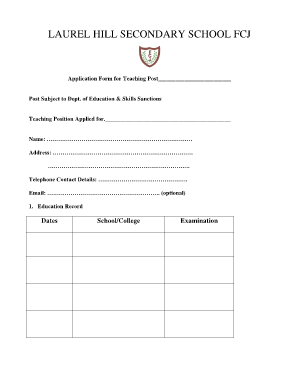
Get Application Form Teaching - Laurel Hill
How it works
-
Open form follow the instructions
-
Easily sign the form with your finger
-
Send filled & signed form or save
How to fill out the Application Form Teaching - Laurel Hill online
Filling out the Application Form for Teaching at Laurel Hill Secondary School is a crucial step in applying for a teaching position. This guide provides detailed instructions to help you complete each section of the form confidently and accurately.
Follow the steps to successfully complete your teaching application form.
- Click ‘Get Form’ button to obtain the form and open it in the online editor.
- Begin by entering the teaching position you are applying for in the designated field. Make sure to be specific and descriptive.
- In the 'Name' section, provide your full legal name as it appears on official documents.
- Enter your complete address, including street, city, state, and zip code.
- Fill in your telephone contact details to allow for easy communication.
- Provide your email address in the optional field if you wish to receive updates electronically.
- Move to the 'Education Record' section. Start by listing the dates of your educational qualifications, including schools attended and examinations taken.
- Indicate your third-level qualifications, specifying the college you attended and the examinations that were completed.
- Continue with your teacher education qualifications, including the same format as previous steps.
- List any additional professional qualifications, such as certificates or diplomas, and detail the training received.
- In the 'Teaching Experience to-date' section, provide the duration of your teaching experiences by indicating the dates, from and to.
- Specify the subjects you have taught along with the corresponding schools, colleges, or organizations.
- Indicate the subjects you are qualified to teach as per the teaching council requirements.
- In the hobbies and interests section, share relevant personal interests that may support your application.
- Respond to the question about any restrictions on your right to work in the country and provide details if applicable.
- For the vetting section, indicate whether you have been investigated regarding complaints related to child treatment.
- Provide the names and addresses of two referees. One must know you in a non-professional capacity, while the other should be able to offer a character reference.
- Affix your signature and date in the provided space to certify the accuracy of the information supplied.
- Prepare to enclose two written references as per application requirements.
- Once all sections are completed, review your application for accuracy, save any changes, download the document, and print or share it as needed.
Complete your Application Form for Teaching online today and take the first step towards your teaching career!
How to split a PDF file: Open the PDF in Acrobat. Choose “Organize Pages” > “Split.” Choose how you want to split a single file or multiple files. Name and save: Click “Output Options” to decide where to save, what to name, and how to split your file. Split your PDF: Click “OK” and then “Split” to finish.
Industry-leading security and compliance
US Legal Forms protects your data by complying with industry-specific security standards.
-
In businnes since 199725+ years providing professional legal documents.
-
Accredited businessGuarantees that a business meets BBB accreditation standards in the US and Canada.
-
Secured by BraintreeValidated Level 1 PCI DSS compliant payment gateway that accepts most major credit and debit card brands from across the globe.


