Loading
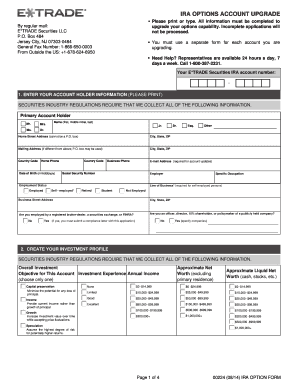
Get Please Print Or Type. All Information Must Be - E*trade
How it works
-
Open form follow the instructions
-
Easily sign the form with your finger
-
Send filled & signed form or save
How to fill out the Please Print Or Type. All Information Must Be - E*Trade online
Filling out the Please Print Or Type form for E*TRADE allows you to upgrade your options trading capabilities. This guide will provide you with detailed, step-by-step instructions on how to complete each section of the form to ensure all necessary information is provided accurately.
Follow the steps to successfully complete your E*TRADE form.
- Click the ‘Get Form’ button to obtain the form and access it in your preferred editing tool.
- Begin by entering your account holder information. This includes name, home address, and contact details. Ensure that all requested information is provided completely as incomplete forms will not be processed.
- Next, create your investment profile by selecting your overall investment objective. Choose one from options including capital preservation, income, growth, or speculation.
- Provide details regarding your investment experience and annual income. Be precise in selecting or inputting amounts.
- In the section regarding options trading application and agreement, select your desired options trading level. Only one option should be selected for consideration.
- Review the sections on restrictions and indemnification. Make sure you understand your responsibilities and the terms outlined, confirming your agreement by signing and dating the form.
- After completing all sections, you can now save changes, download, or print the filled form for submission.
Complete your E*TRADE documents online today to upgrade your investment options.
To obtain your ETrade statement, simply log into your online account. Select 'Account Overview' from the menu, then navigate to 'Statements.' Here, you can view and download your statement. Please Print Or Type the document for your personal records.
Industry-leading security and compliance
US Legal Forms protects your data by complying with industry-specific security standards.
-
In businnes since 199725+ years providing professional legal documents.
-
Accredited businessGuarantees that a business meets BBB accreditation standards in the US and Canada.
-
Secured by BraintreeValidated Level 1 PCI DSS compliant payment gateway that accepts most major credit and debit card brands from across the globe.


