Loading
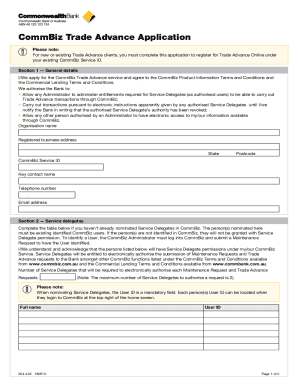
Get Commbiz Application Worksheet - Pdf Free Download
How it works
-
Open form follow the instructions
-
Easily sign the form with your finger
-
Send filled & signed form or save
How to use or fill out the CommBiz Application Worksheet - PDF Free Download online
Filling out the CommBiz Application Worksheet is an essential step for obtaining Trade Advance Online services. This guide provides clear, step-by-step instructions to assist you with the process, ensuring that users of all backgrounds can complete the form accurately and effectively.
Follow the steps to complete the application form with ease.
- Press the ‘Get Form’ button to access the application worksheet. This will allow you to obtain the form and open it in a suitable editor for completion.
- Begin with Section 1, where you input your general details. This includes your organisation name, registered business address, state, postcode, CommBiz Service ID, contact name, telephone number, and email address. Ensure all fields are filled out completely and accurately.
- Move to Section 2, titled Service Delegates. If you have not already nominated Service Delegates, complete this table. Remember, each delegate must be an identified CommBiz user. Note that the User ID can be found by the Admin when they log into CommBiz.
- In Section 3, read and acknowledge the Declaration and Acknowledgement. Confirm your understanding and agreement to the Terms and Conditions. Also, ensure that all representatives authorised to sign for your organisation complete the required fields, including their names, positions, signatures, and the date.
- Once you have filled out all sections of the form, review the document for accuracy. After confirming that all information is correct, you can save your changes, download the completed form, print it, or share it as needed.
Complete your CommBiz Application Worksheet online to ensure a smooth application process.
Downloading the CommBiz app is straightforward. Access your device's app store and search for 'CommBiz'. Once you find the official application, tap the download button to install it. This app serves as a convenient tool for managing your business finances on the go.
Industry-leading security and compliance
US Legal Forms protects your data by complying with industry-specific security standards.
-
In businnes since 199725+ years providing professional legal documents.
-
Accredited businessGuarantees that a business meets BBB accreditation standards in the US and Canada.
-
Secured by BraintreeValidated Level 1 PCI DSS compliant payment gateway that accepts most major credit and debit card brands from across the globe.


