Loading
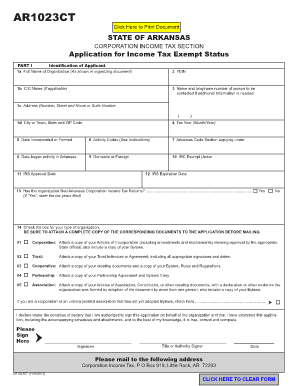
Get Ar1023ct Phone Line Form
How it works
-
Open form follow the instructions
-
Easily sign the form with your finger
-
Send filled & signed form or save
How to fill out the Ar1023ct Phone Line Form online
Filling out the Ar1023ct Phone Line Form online is a crucial step for organizations seeking income tax exemption in Arkansas. This guide provides clear, step-by-step instructions to help users navigate each section of the form effortlessly.
Follow the steps to complete the form accurately.
- Click ‘Get Form’ button to obtain the form and open it in the editor.
- Begin by providing the full name of the organization in the designated field. Ensure that it matches the name listed in your organizing document to avoid any discrepancies.
- In the next field, enter the Federal Employer Identification Number (FEIN) assigned to your organization. This is essential for tax identification purposes.
- If applicable, include the name of an individual or department that is the point of contact for additional information in the C/O Name field.
- Fill in the complete address of the organization, including the street address, city or town, state, and ZIP code.
- Specify the tax year in the format of month and year, which represents the period for which you are seeking tax-exempt status.
- Indicate the date the organization was incorporated or formed. This date is crucial for determining eligibility.
- List the relevant activity codes that correspond to your organization’s activities as per the instructions provided.
- Identify the Arkansas Code Section under which you are applying for exemption.
- Note the date when your organization began its activities in Arkansas.
- Specify whether your organization is domestic or foreign.
- Indicate the specific Internal Revenue Code (IRC) section under which your organization is claiming exemption.
- Provide the date on which you received IRS approval for your tax-exempt status.
- If applicable, state the IRS expiration date of your exemption.
- Answer whether the organization has filed Arkansas Corporation Income Tax Returns in the past and specify the tax years if ‘Yes’ is selected.
- Select the type of organization and attach the necessary documents as indicated, such as articles of incorporation, bylaws, or partnership agreements.
- Sign the form to declare under penalties of perjury that the information provided is true, correct, and complete.
- After completing all fields and verifying the information, save your changes. You may download, print, or share the completed form as needed.
Start filling out your documents online today!
Right-click the comment, and choose Delete Comment. To delete all the comments in the document, go to the Review tab, click the down-arrow on Delete, and choose Delete All Comments in Document.
Industry-leading security and compliance
US Legal Forms protects your data by complying with industry-specific security standards.
-
In businnes since 199725+ years providing professional legal documents.
-
Accredited businessGuarantees that a business meets BBB accreditation standards in the US and Canada.
-
Secured by BraintreeValidated Level 1 PCI DSS compliant payment gateway that accepts most major credit and debit card brands from across the globe.


