Loading
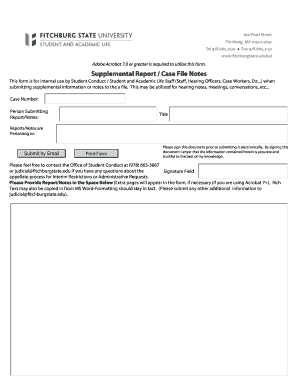
Get Supplemental Report / Case File Notes - Fitchburg State University
How it works
-
Open form follow the instructions
-
Easily sign the form with your finger
-
Send filled & signed form or save
How to fill out the Supplemental Report / Case File Notes - Fitchburg State University online
This guide provides clear and supportive instructions for completing the Supplemental Report / Case File Notes for Fitchburg State University. Whether you are a staff member or involved in student conduct, this step-by-step process will help you fill out the form accurately and efficiently.
Follow the steps to complete the form online effectively.
- Press the ‘Get Form’ button to access the Supplemental Report / Case File Notes and open it in your preferred PDF editor.
- In the first section, enter the case number in the designated field to ensure proper tracking of the report.
- Next, fill in the 'Person Submitting Report/Notes' field with your name or the name of the individual submitting the information.
- Provide your title in the appropriate field to clarify your role within the Student Conduct / Student and Academic Life staff.
- Indicate what the reports or notes are pertaining to by providing a brief description in the relevant section.
- Utilize the space provided below to write your report or notes. If you need more space, additional pages will automatically appear in the form if you are using Adobe Acrobat version 7.0 or greater.
- If you are copying text from Microsoft Word, ensure that the rich text formatting remains intact during the transfer.
- Prior to electronically submitting the document, ensure that you sign the form affirming that the information provided is accurate and truthful to the best of your knowledge.
- Once completed, options to submit by email, print the form, or download it will be available, allowing you to share the document as needed.
Start filling out the Supplemental Report / Case File Notes online now to ensure administrative processes are streamlined.
Industry-leading security and compliance
US Legal Forms protects your data by complying with industry-specific security standards.
-
In businnes since 199725+ years providing professional legal documents.
-
Accredited businessGuarantees that a business meets BBB accreditation standards in the US and Canada.
-
Secured by BraintreeValidated Level 1 PCI DSS compliant payment gateway that accepts most major credit and debit card brands from across the globe.


