Loading
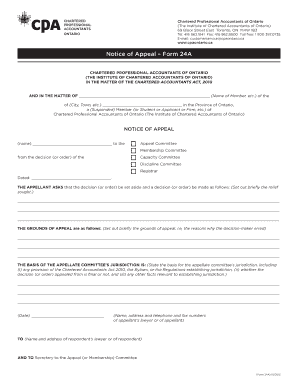
Get Form 24a
How it works
-
Open form follow the instructions
-
Easily sign the form with your finger
-
Send filled & signed form or save
How to fill out the Form 24a online
Filling out the Form 24a online is an important step for individuals seeking to appeal a decision related to the Chartered Accountants Act. This guide will provide you with a clear, step-by-step process to ensure your form is accurately completed and submitted.
Follow the steps to successfully fill out the Form 24a online.
- Click the ‘Get Form’ button to access the form and open it in the editor.
- Fill out the name of the member or entity related to the appeal in the designated space. Ensure the information is accurate to avoid any delays.
- Indicate the location (city, town, etc.) of the member or entity in the provided field.
- Select the status of the individual or entity (e.g., suspended member, student, applicant, or firm) from the options given.
- Specify the decision-maker whose decision you are appealing by checking the relevant box: Appeal Committee, Membership Committee, Capacity Committee, Discipline Committee, or Registrar.
- In the section titled 'The appellant asks,' provide a brief summary of the relief sought from the appeal.
- Outline the grounds for the appeal in the corresponding section, stating the reasons why the original decision was incorrect.
- Clarify the basis of the appellate committee’s jurisdiction by stating relevant provisions of the Chartered Accountants Act 2010 and any other pertinent information.
- Complete the contact information of the appellant or their lawyer, including name, address, and telephone and fax numbers.
- Fill in the name and address of the respondent’s lawyer or the respondent.
- Finally, ensure that you input the name of the Secretary to the Appeal or Membership Committee.
- Once all sections are completed, you can save your changes, download, print, or share the form as needed.
Begin filling out your Form 24a online today for a smooth appeal process.
The required user fee for Form 1024 will remain $600 for 2022. Applicants must pay the fee through Pay.gov when submitting the form. Payment can be made directly from a bank account or by credit or debit card.
Industry-leading security and compliance
US Legal Forms protects your data by complying with industry-specific security standards.
-
In businnes since 199725+ years providing professional legal documents.
-
Accredited businessGuarantees that a business meets BBB accreditation standards in the US and Canada.
-
Secured by BraintreeValidated Level 1 PCI DSS compliant payment gateway that accepts most major credit and debit card brands from across the globe.


