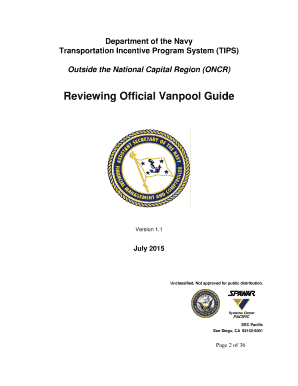
Get Reviewing Official Vanpool Guide - Department Of The Navy
How it works
-
Open form follow the instructions
-
Easily sign the form with your finger
-
Send filled & signed form or save
How to fill out the Reviewing Official Vanpool Guide - Department Of The Navy online
This guide provides clear and supportive instructions to help users successfully complete the Reviewing Official Vanpool Guide for the Department Of The Navy online. By following these steps, you will ensure that all necessary information is accurately submitted for approval.
Follow the steps to accurately fill out the form online.
- Click the ‘Get Form’ button to obtain the form and open it for editing.
- Read through the eligibility information. Confirm understanding by acknowledging it to proceed. This step is crucial as it ensures compliance with program requirements.
- Enter a recognizable name for the vanpool that future riders will associate with it. This name should clearly reflect the nature of the vanpool service.
- Select the installation that the Coordinator commutes to as the final drop-off location for the vanpool.
- Choose the Coordinator from the available list if applicable. Their information will be automatically populated for ease of reference.
- Add one or more pick-up locations, providing both a generic name (e.g., 'Target on Liberty Ave.') and the exact address for clarity.
- Add drop-off locations by describing them similarly to the pick-up locations, including the address. Also, calculate the round trip community distance in miles between these locations.
- Input the vanpool company’s details. This includes the company name, address, Point of Contact information (name, phone number, email), registration details with the transit authority, payment methods, and vehicle information such as make, model, and year.
- Specify the Pricing Model for the vanpool by selecting from the provided options: Individual, Group, or Sliding Scale. Provide the necessary cost details accordingly.
- Include the information of vanpool participants. Use the provided features in the system to manage rider information, ensuring all current and upcoming riders are documented accurately.
- Upload any required documents, like monthly rider logs or financial documentation, ensuring adherence to submission deadlines.
- Review all entered information thoroughly on the Vanpool Summary and Review page. Make any necessary corrections before final submission.
- Click the ‘Submit Registration’ button to finalize your application for review. You will see a confirmation that your vanpool registration has been submitted.
Complete your documents online to streamline the registration process for your vanpool.
TRANSIT INCENTIVES Employees working in areas served by mass transit, including rail, bus, or other commercial transportation licensed for public conveyance shall be eligible for a 75% discount on monthly public transit passes up to a maximum of $65 or $100 per month based on the Bargaining Unit. Chapter 16 - Transit Incentive Program - Caltrans ca.gov https://dot.ca.gov › accounting › documents › travel-guide ca.gov https://dot.ca.gov › accounting › documents › travel-guide
Industry-leading security and compliance
-
In businnes since 199725+ years providing professional legal documents.
-
Accredited businessGuarantees that a business meets BBB accreditation standards in the US and Canada.
-
Secured by BraintreeValidated Level 1 PCI DSS compliant payment gateway that accepts most major credit and debit card brands from across the globe.


