Loading
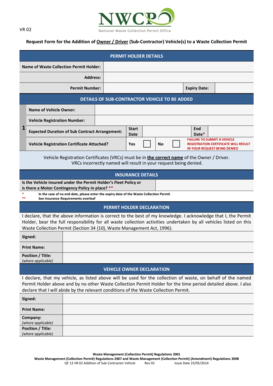
Get Vr2 Addition Request Form For Sub Contractor Vehiclepdf
How it works
-
Open form follow the instructions
-
Easily sign the form with your finger
-
Send filled & signed form or save
How to fill out the VR2 Addition Request Form for Sub Contractor Vehicle online
The VR2 Addition Request Form for Sub Contractor Vehicle is essential for adding vehicles to a waste collection permit. This guide will help you navigate the form easily and ensure all required information is provided accurately.
Follow the steps to complete the form successfully.
- Click the 'Get Form' button to access the VR2 Addition Request Form online. This will allow you to fill out the form directly in your preferred editing platform.
- Provide your details as the permit holder. Include your name, address, permit number, and the expiry date of your waste collection permit. Make sure all information is accurate and up-to-date.
- Fill out the details of the sub-contractor vehicle. Include the name of the vehicle owner, the vehicle registration number, and the expected duration of the sub-contract arrangement, specifying both the start and end dates.
- Attach the vehicle registration certificate. Indicate whether the certificate is attached by selecting 'Yes' or 'No.' Remember, failure to submit an appropriate vehicle registration certificate will result in your request being denied.
- Complete the insurance details. Indicate if the vehicle is insured under the permit holder's fleet policy or if a motor contingency policy is present. This step is crucial to ensure compliance with insurance requirements.
- Review the permit holder declaration section. The permit holder must affirm the accuracy of the information provided and assume responsibility for waste collection activities with the included vehicles. You'll need to submit a signature and print your name, along with your position or title if applicable.
- Complete the vehicle owner declaration. The vehicle owner must confirm that their vehicle will be used solely for waste collection under the specified permit holder. Again, the signature, printed name, and company information must be provided if applicable.
- Finally, save your changes and then download, print, or share the completed form as required. Ensure all sections are filled out completely to prevent processing delays.
Start filing your VR2 Addition Request Form online today for a smooth addition process!
Related links form
Industry-leading security and compliance
US Legal Forms protects your data by complying with industry-specific security standards.
-
In businnes since 199725+ years providing professional legal documents.
-
Accredited businessGuarantees that a business meets BBB accreditation standards in the US and Canada.
-
Secured by BraintreeValidated Level 1 PCI DSS compliant payment gateway that accepts most major credit and debit card brands from across the globe.


