Loading
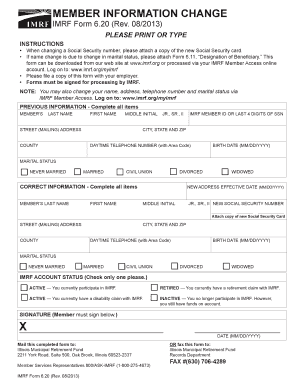
Get Imrf Member Information Change Form
How it works
-
Open form follow the instructions
-
Easily sign the form with your finger
-
Send filled & signed form or save
How to fill out the IMRF Member Information Change Form online
Filling out the IMRF Member Information Change Form online is an essential task for updating your personal information with the Illinois Municipal Retirement Fund. This guide will provide you with clear, step-by-step instructions to ensure a smooth completion of the form.
Follow the steps to successfully complete the form online.
- Click ‘Get Form’ button to obtain the form and open it in the editor.
- Begin with the previous information section. Fill in all items, including your last name, first name, middle initial, and the last four digits of your Social Security number or your IMRF member ID. Ensure the details match official records.
- In the same section, provide your mailing address including street, county, city, state, and zip code. Include your daytime telephone number and birth date in the specified format (MM/DD/YYYY).
- Next, you will need to indicate your marital status by selecting from the provided options: never married, married, civil union, divorced, or widowed.
- Move on to the correct information section. Complete all items, re-entering your last name, first name, middle initial, and if applicable, your new Social Security number. Don't forget to attach a copy of the new Social Security card if you are updating this information.
- In this section, also enter your new mailing address, effective date for the change if applicable, your daytime telephone number, and your birth date. Again, indicate your marital status from the available options.
- In the final part of the form, specify your IMRF account status by checking one of the options: active, retired, active with a disability claim, or inactive.
- The last step requires your signature and date. Ensure that you sign the form as it is mandatory for processing by IMRF.
- Once all fields are filled correctly, save the changes. You can then choose to download, print, or share the completed form for submission.
Ensure your information is up-to-date by completing the IMRF Member Information Change Form online today.
The beneficiary designation forms allow you to name primary and secondary beneficiaries. Your “primary beneficiaries” are the first people or entities that you want to receive your benefit after you die.
Industry-leading security and compliance
US Legal Forms protects your data by complying with industry-specific security standards.
-
In businnes since 199725+ years providing professional legal documents.
-
Accredited businessGuarantees that a business meets BBB accreditation standards in the US and Canada.
-
Secured by BraintreeValidated Level 1 PCI DSS compliant payment gateway that accepts most major credit and debit card brands from across the globe.


