Loading
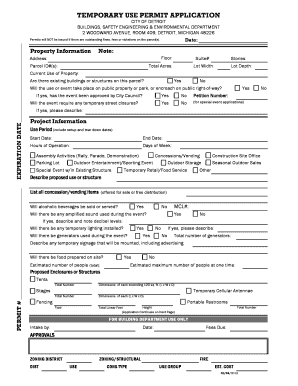
Get Temporary Use Application.xls
How it works
-
Open form follow the instructions
-
Easily sign the form with your finger
-
Send filled & signed form or save
How to fill out the Temporary Use Application.xls online
This guide provides detailed instructions on how to complete the Temporary Use Application.xls effectively. Whether you are familiar with digital forms or new to the process, this step-by-step guide will ensure you submit your application correctly.
Follow the steps to fill out your application accurately.
- Press the ‘Get Form’ button to access the application. This will open the Temporary Use Application.xls in your preferred online editor.
- Begin by entering the date of the application along with the permit number and expiration date if applicable. Ensure this information is accurate as it is essential for processing.
- In the Property Information section, fill out the details regarding the property such as the address, parcel ID numbers, and total acres. Indicate if there are existing structures on the property.
- Specify whether the event will take place on public property or if it will require any street closures. If applicable, make sure to provide the petition number and a description of the use.
- In the Project Information section, indicate the start and end dates, hours of operation, and days of the week for the intended use. Include detailed descriptions of all activities and items related to the event, including concession items and any amplified sound.
- Complete the section regarding temporary structures, including tents and portable restrooms. Provide dimensions and quantities as required.
- Fill out the Property Owner section. Ensure that all information is complete and accurate for both the property owner and any temporary occupants. Include signatures and dates where necessary.
- Review the Application Checklist to confirm that all required documents are attached, such as floor plans and any necessary certifications.
- Once you have filled out all sections, save your changes. You can then download, print, or share the completed form as needed.
Complete your Temporary Use Application.xls online now to ensure a timely processing of your request.
Related links form
XLS: abbreviation for a Microsoft Excel spreadsheet.
Industry-leading security and compliance
US Legal Forms protects your data by complying with industry-specific security standards.
-
In businnes since 199725+ years providing professional legal documents.
-
Accredited businessGuarantees that a business meets BBB accreditation standards in the US and Canada.
-
Secured by BraintreeValidated Level 1 PCI DSS compliant payment gateway that accepts most major credit and debit card brands from across the globe.


