Loading
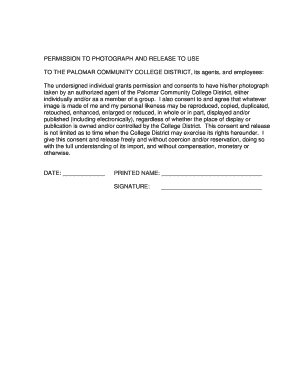
Get Photo Release Form - Palomar College - Www2 Palomar
How it works
-
Open form follow the instructions
-
Easily sign the form with your finger
-
Send filled & signed form or save
How to fill out the Photo Release Form - Palomar College - Www2 Palomar online
The Photo Release Form for Palomar College allows individuals to grant permission for their photographs to be used by the college. This guide provides step-by-step instructions on how to effectively fill out the form online.
Follow the steps to complete your photo release form seamlessly.
- Press the ‘Get Form’ button to retrieve the Photo Release Form. This will allow you to access the necessary document in an editable format.
- Locate the section labeled 'DATE' and enter the date you are completing the form. This date is important for record-keeping and validity.
- Find the 'PRINTED NAME' field where you should clearly write your full name. This name should reflect your legal name as it appears on official documents.
- In the 'SIGNATURE' line, sign your name to indicate your consent. Make sure that your signature is clear and matches the name you printed above.
- After filling out all required fields, review your entries to ensure accuracy and completeness. This step is crucial to avoid any issues with your submission.
- Finally, save your changes and download the completed form. You may choose to print it or share it as required. Ensure that you keep a copy for your records.
Complete your Photo Release Form online today and ensure your participation is officially recorded.
PHOTO CONSENT AND RELEASE FORM I hereby release the photographer from all claims, demands and liabilities whatsoever in connection with the photographs. I understand that the images may be modified in any manner, and I hereby waive any right to inspect or approve any final product that uses my photographs.
Industry-leading security and compliance
US Legal Forms protects your data by complying with industry-specific security standards.
-
In businnes since 199725+ years providing professional legal documents.
-
Accredited businessGuarantees that a business meets BBB accreditation standards in the US and Canada.
-
Secured by BraintreeValidated Level 1 PCI DSS compliant payment gateway that accepts most major credit and debit card brands from across the globe.


