Loading
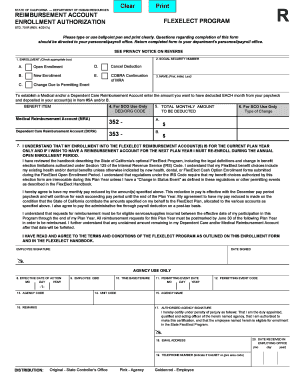
Get Std 701r
How it works
-
Open form follow the instructions
-
Easily sign the form with your finger
-
Send filled & signed form or save
How to fill out the Std 701r online
Filling out the Std 701r form is an essential task for individuals participating in the FlexElect Program in California. This guide provides clear and supportive instructions to help users complete the form accurately and efficiently online.
Follow the steps to successfully fill out the Std 701r form online.
- Click ‘Get Form’ button to obtain the form and open it in the editor.
- Begin by selecting your enrollment type. Check the appropriate box for Open Enrollment, New Enrollment, Change Due to Permitting Event, Cancel Deduction, or COBRA Continuation of Medical Reimbursement Account (MRA).
- Enter your social security number in the designated field. This ensures proper identification and processing of your enrollment.
- Fill in your name, including first name, middle initial, and last name. Make sure to print clearly for better clarity.
- Specify the monthly deduction amounts for both Medical Reimbursement Account (MRA) and Dependent Care Reimbursement Account (DCRA) in the fields provided. Enter these values in the boxes labeled 5A and 5B respectively.
- Review the acknowledgment statement regarding your understanding of the FlexElect Program’s terms and conditions. This section confirms your awareness of the enrollment being for the current plan year only.
- Provide your signature and the date signed in the appropriate fields at the end of the form. This is necessary to validate your enrollment.
- Complete the agency use section if applicable, which includes fields on effective dates of action, employee CBID, tenure, and permitting event details.
- Once all sections of the form have been filled out, ensure to save your changes. After completing the form, you can download, print, or share it as needed for submission.
Take the next step in managing your benefits by completing the Std 701r form online today.
Related links form
The FlexElect Program allows state employees to set aside money in a reimbursement account to pay for certain kinds of expenses. Deductions occur before tax withholding, reducing your tax liability. Medical Reimbursement Accounts - Set aside money for eligible medical expenses.
Industry-leading security and compliance
US Legal Forms protects your data by complying with industry-specific security standards.
-
In businnes since 199725+ years providing professional legal documents.
-
Accredited businessGuarantees that a business meets BBB accreditation standards in the US and Canada.
-
Secured by BraintreeValidated Level 1 PCI DSS compliant payment gateway that accepts most major credit and debit card brands from across the globe.


