Loading
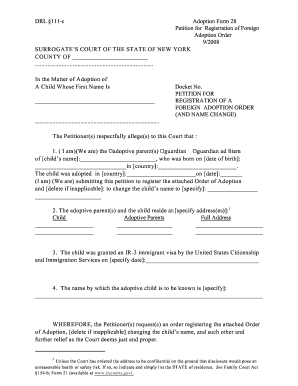
Get Drl 111-c Adoption Form 28 Petition For Registration Of Foreign ... - Nycourts
How it works
-
Open form follow the instructions
-
Easily sign the form with your finger
-
Send filled & signed form or save
How to fill out the DRL 111-c Adoption Form 28 Petition for Registration of Foreign Adoption Order online
Completing the DRL 111-c Adoption Form 28 is an important step in the process of registering a foreign adoption order in New York. This guide will help you navigate each section of the form clearly and efficiently, ensuring that all necessary information is properly filled out.
Follow the steps to complete the form accurately.
- Click ‘Get Form’ button to obtain the form and open it in your editor.
- Begin by entering the child's first name, date of birth, and the country of birth in the designated fields. This information establishes the identity of the child involved in the adoption.
- In the next section, specify the country where the adoption took place and the date of adoption. Ensure that these details are accurate to avoid any legal complications.
- Provide the full address of both the child and the adoptive parents. If the court has ordered confidentiality for safety reasons, simply list the state of residence.
- Indicate the date when the child was granted an IR-3 immigrant visa by the United States Citizenship and Immigration Services. This information is crucial for verifying the child's legal status.
- Specify the name by which the adoptive child is to be known after the adoption process. If applicable, ensure you include any changes to the name that will be registered.
- Review the request section carefully. Indicate if you are requesting the registration of the attached Order of Adoption and any name change. Make sure only relevant options are selected.
- Next, sign and date the form where indicated. Each adoptive parent, guardian, or guardian ad litem must provide a signature along with their typed or printed name.
- Complete the verification section by having the document sworn before a notary public. This adds legal weight to your petition.
- Once all sections are completed, save your changes and proceed to download, print, or share the form as required for submission.
Complete your documents online today to ensure a smooth adoption registration process.
Bookmarks include bibliographical details (metadata such as Author, ISBN) which populate automatically and can also be manually edited and added to. The more relevant information included in a bookmark, the easier it will be for your students to cite the resources, and for the Library to support your list.
Industry-leading security and compliance
US Legal Forms protects your data by complying with industry-specific security standards.
-
In businnes since 199725+ years providing professional legal documents.
-
Accredited businessGuarantees that a business meets BBB accreditation standards in the US and Canada.
-
Secured by BraintreeValidated Level 1 PCI DSS compliant payment gateway that accepts most major credit and debit card brands from across the globe.


