Loading
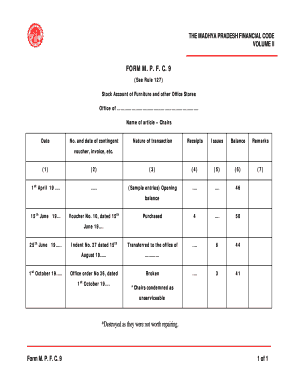
Get Form Mpfc 9 *destroyed As They Were Not Worth ... - Mptreasury.org - Mptreasury
How it works
-
Open form follow the instructions
-
Easily sign the form with your finger
-
Send filled & signed form or save
How to fill out the FORM MPFC 9 *Destroyed As They Were Not Worth ... - Mptreasury.org - Mptreasury online
This guide provides comprehensive instructions on how to accurately complete the FORM MPFC 9, which pertains to the stock account of furniture and other office stores. Whether you are familiar with financial documentation or new to the process, this guide aims to support you in navigating the form seamlessly.
Follow the steps to fill out the form correctly.
- Click the ‘Get Form’ button to obtain the form and open it in the editor.
- In the 'Office of' section, input the name of your office or organization where the form is being filed.
- Provide the 'Name of article' in the respective field; for example, if you are documenting chairs, list 'Chairs'.
- Fill in the 'Date' field with the relevant date for the transactions being recorded.
- Complete the 'No. and date of contingent' column by entering the corresponding number and date of the associated voucher, invoice, or similar document.
- Detail the 'Nature of transaction' for each entry; use terms such as 'Purchased', 'Transferred', or 'Broken' to accurately reflect the status of the items.
- Populate the 'Receipts' and 'Issues' columns by recording the quantities received and issued, respectively, for each transaction.
- Update the 'Balance' column to reflect the remaining quantity of items after each transaction.
- Make any relevant remarks in the 'Remarks' section, especially noting if items are condemned or destroyed due to their condition.
- Once all fields are completed, ensure to review your entries for accuracy. After verifying the information, you can save changes, download, print, or share the completed form as needed.
Complete and manage your documents online for efficient record-keeping.
5:26 6:15 How To Add Custom Notification Sounds On iPhone - YouTube YouTube Start of suggested clip End of suggested clip There you go so you can hear it. There's our sound and that will be our new text tone on the iPhone.MoreThere you go so you can hear it. There's our sound and that will be our new text tone on the iPhone.
Industry-leading security and compliance
US Legal Forms protects your data by complying with industry-specific security standards.
-
In businnes since 199725+ years providing professional legal documents.
-
Accredited businessGuarantees that a business meets BBB accreditation standards in the US and Canada.
-
Secured by BraintreeValidated Level 1 PCI DSS compliant payment gateway that accepts most major credit and debit card brands from across the globe.


