Loading
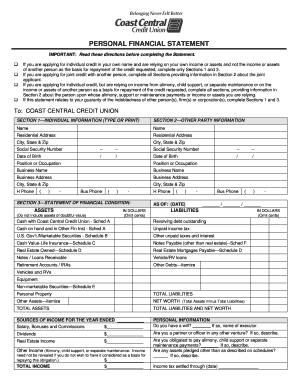
Get Coast Central Credit Union Statement Form
How it works
-
Open form follow the instructions
-
Easily sign the form with your finger
-
Send filled & signed form or save
How to fill out the Coast Central Credit Union Statement Form online
Filling out the Coast Central Credit Union Statement Form is a crucial step in managing your financial application. This guide provides clear and comprehensive instructions to help you navigate the form efficiently and accurately.
Follow the steps to successfully complete the form online.
- Click ‘Get Form’ button to obtain the form and open it for editing. This will allow you to start entering your information.
- In Section 1, provide your individual information, including your name, residential address, social security number, date of birth, position or occupation, business name, and contact numbers.
- In Section 2, if applicable, enter the information for the other party applying for joint credit. Include their name, residential address, social security number, date of birth, occupation, and contact details.
- Proceed to Section 3 to outline your financial condition. Begin by detailing your assets in dollars and omit cents. Make sure to only include assets of value.
- List your liabilities in dollars, including any revolving debt, unpaid income tax, and notes payable, ensuring all entries are accurate.
- Then, total your assets and total liabilities, and calculate your net worth by subtracting total liabilities from total assets.
- Provide sources of income for the previous year capturing salaries, dividends, real estate income, and any other income, followed by a total income amount.
- Answer additional personal questions about contingent liabilities, bank accounts, and trusts, along with any necessary descriptions. Pay attention to detail to ensure completeness.
- Complete the required schedules (A through G) detailing your financial accounts, securities, insurance, and debts as necessary.
- Once you have filled out all sections, review your form to ensure accuracy. Save your changes regularly, and when finished, you may choose to download, print, or share the completed form as needed.
Start filling out your Coast Central Credit Union Statement Form online today for a smooth financial application process.
To begin the dispute process, please call us at (866) 896-4689 and press option 4 to file a dispute. Once the dispute has been filed, it will be reviewed and investigated. You may receive a letter in the mail asking for additional information. Please make sure your address is up to date on your account.
Industry-leading security and compliance
US Legal Forms protects your data by complying with industry-specific security standards.
-
In businnes since 199725+ years providing professional legal documents.
-
Accredited businessGuarantees that a business meets BBB accreditation standards in the US and Canada.
-
Secured by BraintreeValidated Level 1 PCI DSS compliant payment gateway that accepts most major credit and debit card brands from across the globe.


