Loading
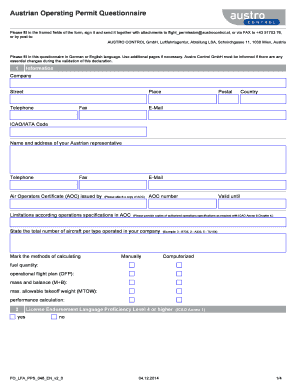
Get Austrian Operating Permit Questionnaire - Austro Control
How it works
-
Open form follow the instructions
-
Easily sign the form with your finger
-
Send filled & signed form or save
How to fill out the Austrian Operating Permit Questionnaire - Austro Control online
Completing the Austrian Operating Permit Questionnaire is a crucial step for operators seeking to obtain an operating permit in Austria. This guide will walk you through each section of the form, ensuring a smooth and efficient online submission process.
Follow the steps to successfully complete the questionnaire.
- Press the 'Get Form' button to download the questionnaire and open it in your preferred editing tool.
- Begin by entering your company's information, including: company name, street, place, telephone, fax, postal code, country, email address, and ICAO/IATA code. Additionally, provide the name and address of your Austrian representative.
- Input the Air Operators Certificate (AOC) details including the issuing authority, AOC number, limitations as per operations specifications, and the expiry date. Ensure you attach a copy of the AOC.
- State the total number of aircraft per type operated by your company. For example, note the quantities like '3 - B735, 2 - A333, 5 - TU154'.
- Indicate the methods of calculating fuel quantity, operational flight plan, mass and balance, maximum allowable takeoff weight, and performance calculations. You can mark if you use computerized or manual methods.
- In the aircraft details section, specify the type of aircraft operated to Austria and whether your company has the necessary permissions for specific operations such as RVSM or low visibility approaches.
- Confirm the equipment installed on your aircraft, such as B-RNAV, ACAS II, and any other specified systems. Mark the respective installed systems.
- Complete the section regarding the documents that include regulations for various operational procedures. Provide references and last revision dates where applicable.
- List the details of each aircraft that will receive the Austrian operating permit, including registration, type, manufacturer date, certification information, and maintenance checks.
- Provide information regarding technical assistance for pilots at Austrian airports and the authorized personnel for signing off on 'Release to Service'.
- Note any deviations from ICAO regulations and provide remarks if necessary.
- Finally, fill in the signature section, providing your name, position, place, date, and signature to certify the accuracy of the information provided.
- Once you have completed the questionnaire, save your changes. You can then download, print, or share the form as needed.
Complete the Austrian Operating Permit Questionnaire online to ensure your application process is efficient and accurate.
Steps to Setup a T.LY Password Protected Link Firstly, you must create a T.LY account if you don't have one. Once you've done that, paste the link you want to protect and shorten it. Then edit your new link; from there, you can set a password and customize other link features.
Industry-leading security and compliance
US Legal Forms protects your data by complying with industry-specific security standards.
-
In businnes since 199725+ years providing professional legal documents.
-
Accredited businessGuarantees that a business meets BBB accreditation standards in the US and Canada.
-
Secured by BraintreeValidated Level 1 PCI DSS compliant payment gateway that accepts most major credit and debit card brands from across the globe.


