Loading
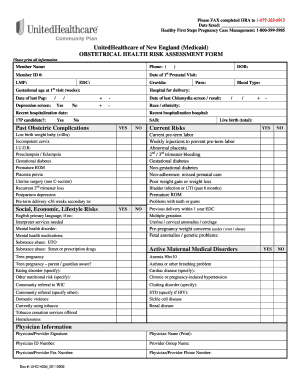
Get 18005995985
How it works
-
Open form follow the instructions
-
Easily sign the form with your finger
-
Send filled & signed form or save
How to fill out the 18005995985 online
This guide provides clear and supportive instructions on how to fill out the 18005995985 form online. Follow the steps below to ensure that you complete the form accurately and efficiently.
Follow the steps to successfully complete the form.
- Press the ‘Get Form’ button to access the form and open it in your preferred editing tool.
- Begin with the section labeled 'Member Name' where you will enter the full name of the individual to whom the assessment applies. Ensure that the spelling is accurate.
- Next, fill in the 'Phone' field. Include the area code in parentheses followed by the rest of the phone number.
- Input the 'Member ID #' that is assigned to the individual. This number is crucial for identification purposes.
- In the 'Date of 1st Prenatal Visit' section, provide the date of the user's first prenatal appointment.
- Fill in the 'LMP' (Last Menstrual Period) and 'EDC' (Estimated Due Date) sections as applicable. These dates are important for managing pregnancy timelines.
- Complete the 'Gravida' and 'Para' fields, which represent the number of pregnancies and the number of live births, respectively.
- Continue with the 'Gestational age at 1st visit (weeks)' by entering the age of the fetus in weeks at the first visit.
- In the 'Date of last Pap' section, state the date when the most recent Pap smear was conducted.
- Proceed to indicate 'Depression screen' by selecting Yes or No based on the user's assessment.
- Provide the 'DOB' (Date of Birth) of the individual as it is essential for identifying the patient's age.
- Specify the 'Blood Type' of the patient using the standard categorization.
- Select the 'Hospital for delivery' where the user plans to deliver, which may include preferences or hospital affiliations.
- Document the 'Date of last Chlamydia screen / result' appropriately. Indicate whether the results were positive or negative.
- Fill in the ‘Race / ethnicity’ section by selecting the most applicable options.
- Indicate the date of any recent hospitalization, and if applicable, the name of the hospital attended.
- Assess the '17P candidate?' question and respond accordingly.
- Address any past obstetric complications by selecting Yes or No in each relevant category.
- Document the current risks, including any recent hospitalization, conditions, or complications.
- Once all fields have been completed, review your information for accuracy before saving changes, downloading, printing, or sharing the form.
Complete the necessary documents online to streamline the assessment process.
To password-protect your PDF documents, you will need Adobe Reader Pro or Adobe Acrobat. The free version of Adobe Reader does not have the necessary features to encrypt a PDF document.
Industry-leading security and compliance
US Legal Forms protects your data by complying with industry-specific security standards.
-
In businnes since 199725+ years providing professional legal documents.
-
Accredited businessGuarantees that a business meets BBB accreditation standards in the US and Canada.
-
Secured by BraintreeValidated Level 1 PCI DSS compliant payment gateway that accepts most major credit and debit card brands from across the globe.


