Loading
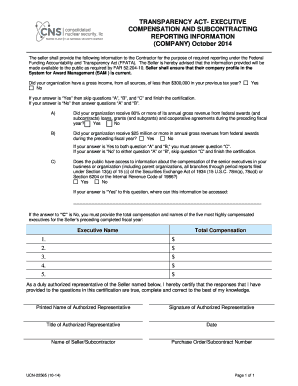
Get Ucn-22565 Transparency Act - Executive Compensation And Subcontracting Reporting Pdf Ucn-22565
How it works
-
Open form follow the instructions
-
Easily sign the form with your finger
-
Send filled & signed form or save
How to fill out the UCN-22565 Transparency Act - Executive Compensation And Subcontracting Reporting PDF UCN-22565 online
Filling out the UCN-22565 Transparency Act form is essential for compliance with federal reporting requirements. This guide will provide you with clear, step-by-step instructions to help you complete the form accurately and efficiently.
Follow the steps to effectively complete the UCN-22565 form online.
- Press the ‘Get Form’ button to obtain the UCN-22565 form and access it in your preferred PDF editor.
- Start by indicating whether your organization had a gross income of less than $300,000 in the previous tax year. Choose 'Yes' or 'No' and follow the instructions based on your response. If 'Yes', skip questions A, B, and C and proceed to certification.
- If you answered 'No', answer question A. Indicate whether your organization received 80% or more of its annual gross revenue from federal awards. Select 'Yes' or 'No'.
- Next, answer question B. Determine if your organization received $25 million or more in annual gross revenues from federal awards. Click 'Yes' or 'No'.
- If you answered 'Yes' to both questions A and B, proceed to question C. Indicate if public information about senior executives' compensation is available. Choose 'Yes' or 'No'. If 'Yes', provide the access details.
- If 'No' for question C, list the total compensation and names of the five most highly compensated executives for the preceding fiscal year.
- Complete the certification section by entering the printed name, signature, title, date, and the name of the seller/subcontractor along with the purchase order or subcontract number.
- Once all sections are complete, review your entries for accuracy. You can then save your changes, download, print, or share the completed form.
Act now to complete and file your UCN-22565 form online to meet transparency requirements.
Interact with the app in Teams Enter the message title and description, and then select Send message. The Message broadcasted successfully appears. Activity feed notification displays in the Activity tab of the recipient with the same Tenant ID. The message details appear on selecting the message.
Industry-leading security and compliance
US Legal Forms protects your data by complying with industry-specific security standards.
-
In businnes since 199725+ years providing professional legal documents.
-
Accredited businessGuarantees that a business meets BBB accreditation standards in the US and Canada.
-
Secured by BraintreeValidated Level 1 PCI DSS compliant payment gateway that accepts most major credit and debit card brands from across the globe.


