Loading
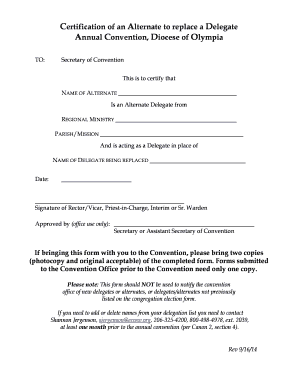
Get Alternate Certification Form - Diocese Of Olympia - Ecww
How it works
-
Open form follow the instructions
-
Easily sign the form with your finger
-
Send filled & signed form or save
How to fill out the Alternate Certification Form - Diocese Of Olympia - Ecww online
Filling out the Alternate Certification Form for the Diocese of Olympia is an important step for those serving as an alternate delegate. This guide provides clear instructions to help you complete the form accurately and efficiently online.
Follow the steps to complete the form online:
- Click ‘Get Form’ button to obtain the form and open it in the editor.
- Enter the name of the alternate in the designated field labeled ‘NAME OF ALTERNATE’.
- Specify the regional ministry associated with the alternate in the field titled ‘REGIONAL MINISTRY’.
- Fill in the parish or mission from which the alternate is representing in the field labeled ‘PARISH/MISSION’.
- Indicate the name of the delegate being replaced in the ‘NAME OF DELEGATE BEING REPLACED’ section.
- Review the information entered to ensure accuracy and completeness.
- Provide the date of form completion in the appropriate field.
- Obtain the signature of the rector, vicar, priest-in-charge, interim, or Senior Warden in the signature field.
- Finalize the form, ensuring all required information is completed.
- Save the changes, and then download, print, or share the form as needed.
Complete your documents online now to ensure timely submission.
Electronic certificates on Android mobiles Go to "Settings" and select "Block and security screen," User credentials. " By clicking on the certificate you wish to delete, a window will appear with the certificate information and with the "Delete" button.
Industry-leading security and compliance
US Legal Forms protects your data by complying with industry-specific security standards.
-
In businnes since 199725+ years providing professional legal documents.
-
Accredited businessGuarantees that a business meets BBB accreditation standards in the US and Canada.
-
Secured by BraintreeValidated Level 1 PCI DSS compliant payment gateway that accepts most major credit and debit card brands from across the globe.


