Loading
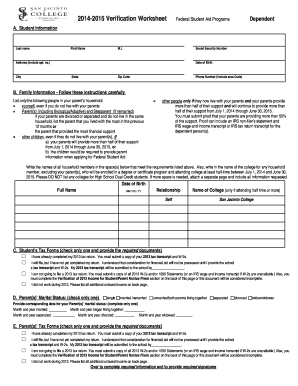
Get 2014-15 Dependent Verification Worksheet - San Jacinto College - Sanjac
How it works
-
Open form follow the instructions
-
Easily sign the form with your finger
-
Send filled & signed form or save
How to fill out the 2014-15 Dependent Verification Worksheet - San Jacinto College - Sanjac online
Completing the 2014-15 Dependent Verification Worksheet is an essential step in ensuring your eligibility for federal student aid. This guide will provide a structured approach to filling out the form online, ensuring you understand the requirements and can submit your information accurately.
Follow the steps to fill out the worksheet effectively.
- Click the ‘Get Form’ button to access the worksheet and open it in your preferred editor.
- Fill in the student information section, including the last name, first name, middle initial, social security number, address, city, state, zip code, and phone number. Ensure all details are accurate and complete.
- In the family information section, list yourself and your parent(s) or stepparent. If your parents are divorced or separated, include the parent you lived with the most or who provided the most financial support. Also, include other children and household members meeting the requirements stated.
- Provide the names of any household members enrolled in a degree or certificate program attending at least half-time during the specified period. If you require more space, attach a separate page with all necessary information.
- For the student’s tax forms, select one of the options provided and submit the corresponding documents, such as tax transcripts or W-2s, as required based on your tax filing status.
- Indicate your parent(s)’ marital status by checking the appropriate box. Complete the corresponding dates for their marital status.
- Just like the student, indicate the parent(s)’ tax forms by selecting the relevant option and provide the required documents.
- Complete the verification of 2013 income for any students or parents who did not file a tax return. Include employer information and any untaxed income received.
- In the final section, sign and date the worksheet confirming that all provided information is complete and correct. Make sure to include both the student’s and parent’s signatures.
- Save your completed form. You may print, download, or share it according to your needs before submitting it to the Campus Financial Aid Services Office.
Complete your verification worksheet online today to ensure you meet your financial aid requirements.
STUDENT ID's are issued at any campus Admissions Office.
Industry-leading security and compliance
US Legal Forms protects your data by complying with industry-specific security standards.
-
In businnes since 199725+ years providing professional legal documents.
-
Accredited businessGuarantees that a business meets BBB accreditation standards in the US and Canada.
-
Secured by BraintreeValidated Level 1 PCI DSS compliant payment gateway that accepts most major credit and debit card brands from across the globe.


