Loading
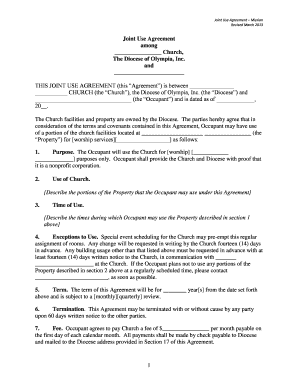
Get Letter Of Agreement Between. Use This Form To Make Employee Enrollment Updates And Changes. - Ecww
How it works
-
Open form follow the instructions
-
Easily sign the form with your finger
-
Send filled & signed form or save
How to use or fill out the Letter Of Agreement Between. Use This Form To Make Employee Enrollment Updates And Changes. - Ecww online
Filling out the Letter Of Agreement Between is an essential process for making employee enrollment updates and changes. This guide offers clear, step-by-step instructions to help users navigate the form effectively and ensure all necessary information is accurately provided.
Follow the steps to fill out the form correctly.
- Click ‘Get Form’ button to access the document and open it in your preferred editor.
- Begin by entering the name of the church, diocese, and occupant in the appropriate fields at the top of the form.
- Fill out the date of the agreement in the designated space.
- Specify the purpose for which the occupant will use the church. Clearly define whether it's for worship services or another activity.
- Describe the portions of the property that the occupant is permitted to use; be specific about areas included.
- Indicate the times during which the occupant may use the property as stated earlier.
- Review and describe any exceptions to usage, including how special events may influence the use of the property.
- Enter the term duration of the agreement and specify whether it will be reviewed monthly or quarterly.
- Provide details of the termination process, including the notice period required.
- Outline the fee structure, ensuring to fill in the agreed amount per month.
- Agree to the cleanup policy, noting the potential for cleaning fees if the premises are left in poor condition.
- Acknowledge responsibility for compliance with safety codes and alcoholic beverage regulations.
- Enter provisions regarding conduct and the supervision of minors.
- Clarify any restrictions around alterations to the property without written consent.
- Acknowledge the occupant's responsibility for any damages caused during the use of the property.
- Specify the insurance requirements for the occupant.
- Understand the indemnification clause ensuring protection for the church and diocese.
- Register notice requirements across all parties involved in the agreement.
- Identify the governing law and ensure familiarity with any applicable jurisdiction.
- Finally, ensure the document is signed by all parties, completing the agreement.
Start completing your Letter Of Agreement Between online today!
It could be for a job change, pay rate change, leave of absence, voluntary termination, or involuntary termination.
Industry-leading security and compliance
US Legal Forms protects your data by complying with industry-specific security standards.
-
In businnes since 199725+ years providing professional legal documents.
-
Accredited businessGuarantees that a business meets BBB accreditation standards in the US and Canada.
-
Secured by BraintreeValidated Level 1 PCI DSS compliant payment gateway that accepts most major credit and debit card brands from across the globe.


