Loading
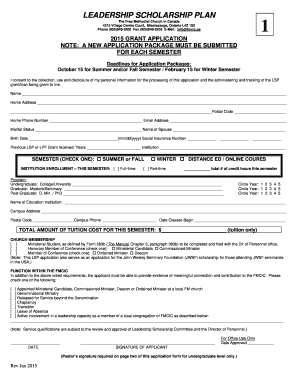
Get Lsp Application Form 2015 (pdf) - The Free Methodist Church In ... - Fmcic
How it works
-
Open form follow the instructions
-
Easily sign the form with your finger
-
Send filled & signed form or save
How to use or fill out the LSP Application Form 2015 (pdf) - The Free Methodist Church In ... - Fmcic online
Filling out the LSP Application Form for the Free Methodist Church in Canada is a crucial step for individuals seeking financial support for their educational endeavors. This comprehensive guide will assist you in completing the form accurately and efficiently, ensuring that you provide all necessary information and meet eligibility requirements.
Follow the steps to complete the LSP Application Form.
- Press the ‘Get Form’ button to access the application form. Save it to your device to open and edit.
- Begin by entering your personal information, including your name, home address, phone number, and email address. Confirm that all details are accurate.
- Indicate your marital status and, if applicable, provide the name of your spouse. Supply your birth date in the specified format (mm/dd/yyyy) and your social insurance number.
- Specify if you have previously received an LSP or LPF grant, including the years and institution attended.
- Select the semester for which you are applying by checking the appropriate box (Summer, Fall, or Winter). Also, indicate your enrollment status by selecting either full-time or part-time.
- Provide details about your education program, including whether you are enrolled in an undergraduate, graduate, or post-graduate program. Ensure to circle the year you are currently in.
- List the name and address of the educational institution you are attending, along with its campus phone number and the date classes begin.
- State the total tuition cost for the semester in the designated area.
- Clarify your church membership status by checking the corresponding options. Provide details about your function within the Free Methodist Church in Canada.
- Sign and date the application form where indicated. This is essential for verifying your submission.
- For validation, ensure the necessary signatures are obtained, especially for undergraduate applicants requiring a pastor's approval.
- Before submitting, confirm that all required documents, including the Grant Promissory Note, are included. Ensure to adhere to submission deadlines.
- Once completed, save any changes, download the form for your records, and print or share as needed.
Take the next step in your educational journey by completing the LSP Application Form online today.
Industry-leading security and compliance
US Legal Forms protects your data by complying with industry-specific security standards.
-
In businnes since 199725+ years providing professional legal documents.
-
Accredited businessGuarantees that a business meets BBB accreditation standards in the US and Canada.
-
Secured by BraintreeValidated Level 1 PCI DSS compliant payment gateway that accepts most major credit and debit card brands from across the globe.


