Loading
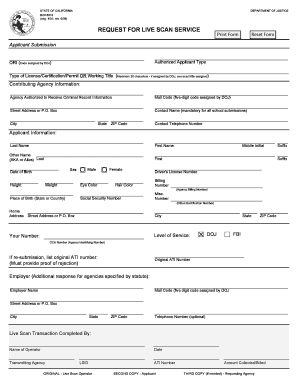
Get (must Provide Proof Of Rejection)
How it works
-
Open form follow the instructions
-
Easily sign the form with your finger
-
Send filled & signed form or save
How to fill out the Must Provide Proof Of Rejection online
Filling out the Must Provide Proof Of Rejection form is a crucial step in ensuring your application is processed correctly. This guide provides clear, step-by-step instructions to assist you in completing the form online with ease.
Follow the steps to successfully complete the form online.
- Press the ‘Get Form’ button to obtain the form and open it in the designated editor, allowing you to start entering your information.
- In the applicant submission section, select the authorized applicant type from the provided options. Make sure you enter the ORI code assigned by the Department of Justice.
- Fill in the type of license, certification, permit, or working title within the maximum of 30 characters, ensuring it matches the official title assigned by the DOJ.
- In the contributing agency information section, provide details of the agency authorized to receive your criminal record information, including the five-digit mail code, street address or P.O. Box, city, state, ZIP code, contact name, and contact telephone number.
- Continue to the applicant information section. Enter your last name, first name, any other names or aliases, sex, date of birth, height, weight, eye color, hair color, middle initial, suffix, driver's license number, and social security number.
- Complete the miscellaneous number section with any other identification number you may have, and provide your home address, including street address or P.O. Box, city, state, and ZIP code.
- Select the level of service by indicating your number for DOJ and/or FBI and include the OCA number if applicable.
- If this is a re-submission, enter the original ATI number and indicate whether you have the required proof of rejection.
- For additional employer information, fill out the employer name, mail code, street address or P.O. Box, city, state, ZIP code, and an optional telephone number.
- Finally, include the name and date of the live scan operator, the transmitting agency, LSID, and the ATI number on the appropriate lines.
- Once all sections are complete, review your entries for accuracy and clarity, then save your changes, download, print, or share the form as necessary.
Complete your documents online today for a streamlined process.
Here are some of the common ways to counter the 35 USC §103 obviousness rejection. Amending claims: If the combination of prior art really does show all the elements of a particular claim, you can amend the claim to clarify a feature or to add an element.
Industry-leading security and compliance
US Legal Forms protects your data by complying with industry-specific security standards.
-
In businnes since 199725+ years providing professional legal documents.
-
Accredited businessGuarantees that a business meets BBB accreditation standards in the US and Canada.
-
Secured by BraintreeValidated Level 1 PCI DSS compliant payment gateway that accepts most major credit and debit card brands from across the globe.


