Loading
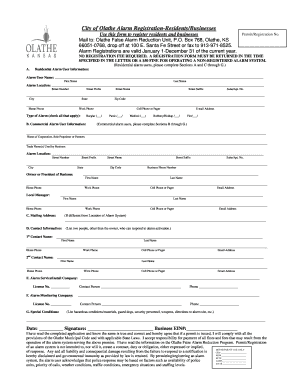
Get City Of Olathe Alarm Permits Form
How it works
-
Open form follow the instructions
-
Easily sign the form with your finger
-
Send filled & signed form or save
How to fill out the City Of Olathe Alarm Permits Form online
This guide provides step-by-step instructions for completing the City Of Olathe Alarm Permits Form online. It is designed to assist users in accurately filling out the form to ensure compliance with local regulations and avoid potential fines.
Follow the steps to complete the form successfully.
- Click ‘Get Form’ button to obtain the form and open it in the editor.
- Fill in the 'Permit/Registration No.' if you have it; otherwise, leave it blank as it may be assigned later.
- Complete Section A for residential alarm users. Enter the alarm user name, including the first and last name. Next, provide the alarm location details such as street number, street name, and suite number.
- Provide contact information including home phone, work phone, cell phone or pager, and email address.
- Select the type of alarm by checking all that apply: burglar, panic, medical, robbery/holdup, or fire.
- If you are a commercial alarm user, complete Sections B through G. Include the name of the corporation or sole proprietor, trade names used, and alarm location details.
- Provide the phone number of the business and details of the owner or president. Include their first and last name, and contact information.
- If applicable, enter the local manager's details including first and last name and contact information.
- Fill in Section C with the mailing address if it is different from the alarm location.
- In Section D, list two people who can respond to alarm activation, providing their names and contact information.
- In Section E, enter the alarm service or install company’s name and their license number.
- For Section F, include the alarm monitoring company’s name and their license number.
- Section G is for special conditions. List any hazardous conditions or specific instructions for the alarm site.
- Finally, enter the date, provide a signature, and include the business EIN number if applicable. Ensure you read and understand the compliance statement before submission.
- Save changes, download, print, or share the completed form as required.
Complete your alarm permit registration online today to ensure compliance and avoid fines.
A permit is required to enlarge, alter, repair, move or demolish. A permit is required to repair, remove, convert, or replace electrical, gas, mechanical, or plumbing. This includes repairs to decks or replacing siding and windows.
Industry-leading security and compliance
US Legal Forms protects your data by complying with industry-specific security standards.
-
In businnes since 199725+ years providing professional legal documents.
-
Accredited businessGuarantees that a business meets BBB accreditation standards in the US and Canada.
-
Secured by BraintreeValidated Level 1 PCI DSS compliant payment gateway that accepts most major credit and debit card brands from across the globe.


