Loading
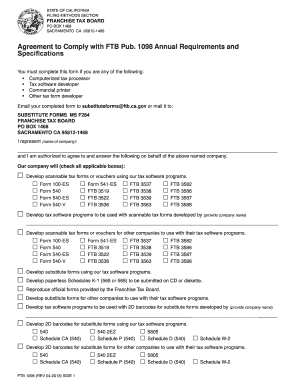
Get 1096 Fillable
How it works
-
Open form follow the instructions
-
Easily sign the form with your finger
-
Send filled & signed form or save
How to fill out the 1096 Fillable online
Filling out the 1096 Fillable form can be a straightforward process when you follow the proper guidelines. This guide walks you through the steps to complete this important tax document accurately and efficiently.
Follow the steps to fill out your 1096 Fillable form online.
- Click the ‘Get Form’ button to access the 1096 Fillable document and open it in your preferred online editor.
- Begin by entering your company name in the designated field at the top of the form. This identifies the organization submitting the tax information.
- Fill in your Computerized Tax Processor Identification (CTP ID) if applicable. This unique identifier helps the Franchise Tax Board associate your submission with your organization.
- In the next section, provide the name, title, and signature of an authorized representative who can legally affirm that the information provided is accurate.
- Specify the mailing address for your organization, including city, state, and ZIP code. This is important for any correspondence regarding your submission.
- Input the contact details for your primary forms contact, including telephone number and email address. Ensure this information is accurate to facilitate communication with the Franchise Tax Board.
- Review the list of tax forms your company will develop, and check all applicable boxes to indicate which forms you are responsible for handling. Make sure to review each option carefully.
- Complete any additional contact details if there are other relevant individuals who should be associated with this submission.
- Once all fields are completed, review your entries for accuracy. It is essential to ensure all information provided is correct to avoid complications.
- Finally, save your changes. You can also choose to download, print, or share the completed form as needed, ensuring you retain a copy for your records.
Take the next step in your tax preparation by completing and filing your documents online today.
Information returns may also be filed electronically. To file electronically, you must have software, or a service provider, that will create the file in the proper format.
Industry-leading security and compliance
US Legal Forms protects your data by complying with industry-specific security standards.
-
In businnes since 199725+ years providing professional legal documents.
-
Accredited businessGuarantees that a business meets BBB accreditation standards in the US and Canada.
-
Secured by BraintreeValidated Level 1 PCI DSS compliant payment gateway that accepts most major credit and debit card brands from across the globe.


