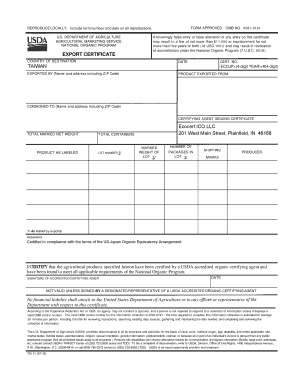
Get Export Certificate Taiwan Ecocert Ico Llc B201b West Main Bb
How it works
-
Open form follow the instructions
-
Easily sign the form with your finger
-
Send filled & signed form or save
How to fill out the EXPORT CERTIFICATE TAIWAN Ecocert ICO LLC B201b West Main Bb online
Filling out the export certificate for Taiwan through Ecocert ICO LLC can seem daunting, but this guide will provide you with clear, step-by-step instructions to assist you throughout the process. Ensure that you have all necessary information at hand for a smooth completion of the form.
Follow the steps to successfully complete the export certificate online.
- Click the ‘Get Form’ button to access the export certificate form online. This action will allow you to retrieve the document and open it for editing.
- In the form, begin by filling out the 'Country of destination' section by entering 'Taiwan'. Make sure that you double-check the spelling.
- Locate the 'Date' field and enter the current date when you are filling out the form. This date is important for record-keeping.
- In the 'Exported by' section, provide the name and address of the exporter, including ZIP code. This must reflect an accurate representation of the exporting entity.
- Fill in the 'Product exported from' section, specifying the location from where the goods are shipped.
- In the 'Consigned to' field, enter the name and address of the recipient of the goods, ensuring to include the ZIP code.
- For the 'Certifying agent issuing certificate' field, input 'Ecocert ICO LLC' along with the address: 201 West Main Street, Plainfield, IN 46168.
- Complete the 'Total marked net weight' section by providing the total weight of the product being exported.
- Indicate the 'Total containers' that will be included in the shipment.
- In the 'Product as labeled' section, accurately describe the product being exported as it is labeled.
- Fill in the 'Lot number', 'Marked weight of lot', and 'Number of packages in lot' fields, ensuring consistency in the information.
- Provide any relevant 'Shipping marks' that will help identify the shipment.
- Enter the information for the 'Producer' as stated by the exporter.
- Address any relevant remarks that may need to be noted for the certificate.
- Lastly, ensure that the 'Signature of accredited certifying agent' field is signed. This signature must be from a designated representative of a USDA accredited organic certifying agent.
- Once all fields are filled accurately, review the information for completeness and correctness. Save your changes, and you can choose to download, print, or share the completed form.
Complete your export certificate online now to ensure a smooth export process.
The difference between Ecocert natural and organic primarily lies in the ingredients and their sourcing methods. Organic products must contain a higher percentage of ingredients derived from organic farming practices, while natural products focus on minimizing synthetic ingredients. When considering an EXPORT CERTIFICATE TAIWAN Ecocert ICO LLC B201b West Main Bb, it’s essential to understand these distinctions to ensure your products meet the expectations of your target market.
Industry-leading security and compliance
-
In businnes since 199725+ years providing professional legal documents.
-
Accredited businessGuarantees that a business meets BBB accreditation standards in the US and Canada.
-
Secured by BraintreeValidated Level 1 PCI DSS compliant payment gateway that accepts most major credit and debit card brands from across the globe.


