Loading
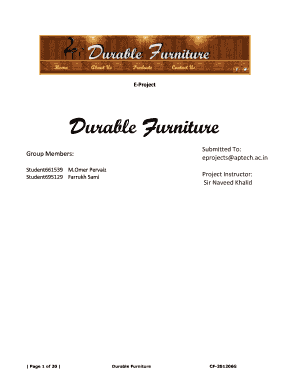
Get E Project Dreamweaver Form
How it works
-
Open form follow the instructions
-
Easily sign the form with your finger
-
Send filled & signed form or save
How to fill out the E Project Dreamweaver Form online
The E Project Dreamweaver Form is a critical document designed to facilitate the submission of project details in a structured manner. This guide will provide you with clear, step-by-step instructions to ensure a smooth online filling experience.
Follow the steps to successfully complete the E Project Dreamweaver Form.
- Press the ‘Get Form’ button to access the form and open it in your editing application.
- Begin by entering the 'Submitted To' field with the email address provided for project submissions. Ensure accuracy to prevent any communication issues.
- Fill out the 'Group Members' section by entering the names and student IDs of all members participating in the project.
- Indicate the 'Project Instructor' by writing the name of the instructor supervising your project.
- Complete the 'Project Certification' section, ensuring to include the names, student IDs, and the project title, as well as the date of issue.
- Write an acknowledgment. Express gratitude to individuals or groups that aided you in the project. This can be kept concise yet meaningful.
- Prepare a 'Summary' of your project. Highlight the key aspects and objectives accomplished throughout the project.
- At the end of the form, review all entries for any errors or omissions. Ensure all required fields are filled appropriately.
- Once completed, you can save changes, download the form, print it, or share it according to your needs.
Take action now and start filling out the E Project Dreamweaver Form online to ensure your project is submitted successfully.
Exporting a Dreamweaver file is straightforward. First, ensure your E Project Dreamweaver Form is complete. Then, navigate to the 'File' menu, select 'Export,' and choose your preferred format. This process allows you to share your work easily and maintain the integrity of your design.
Industry-leading security and compliance
US Legal Forms protects your data by complying with industry-specific security standards.
-
In businnes since 199725+ years providing professional legal documents.
-
Accredited businessGuarantees that a business meets BBB accreditation standards in the US and Canada.
-
Secured by BraintreeValidated Level 1 PCI DSS compliant payment gateway that accepts most major credit and debit card brands from across the globe.


